Here are several things that you can try to be able to Access Standard or Premium Membership digital content through Corel CONNECT.
Verify that you are signed in.
Here are the Two Different Steps on How to Sign In in CorelDraw X6.
1. Click Help Menu Button.
2. Click Sign In.
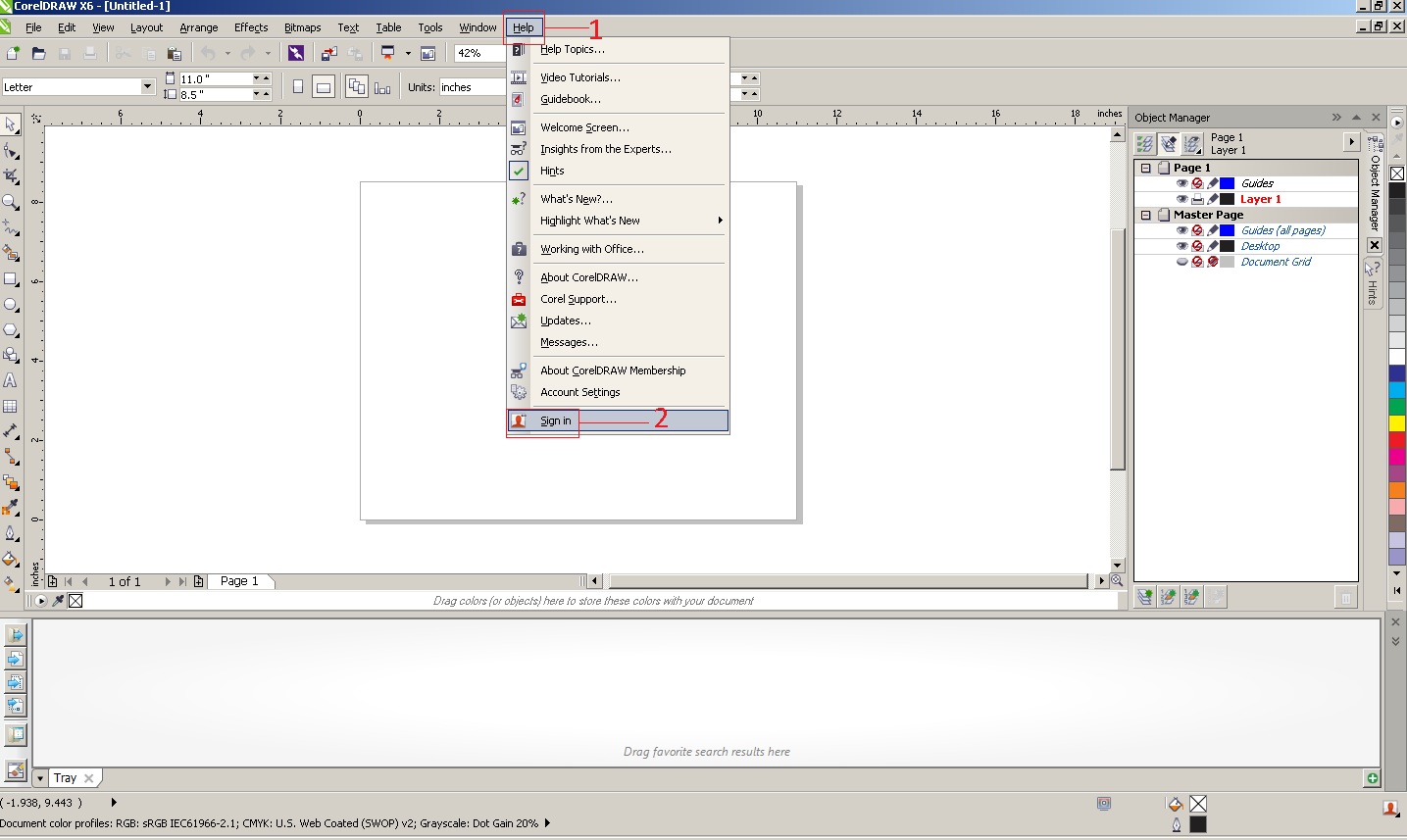
You can also try this option to Sign In.
1. On the Lower Right Hand Side of the Program, Click the Red (Human Head Icon).
If it is Red in Color. It means that you are not Signed In.
If it is Green in Color. It means that you are Signed In.
2. Click Sign In.
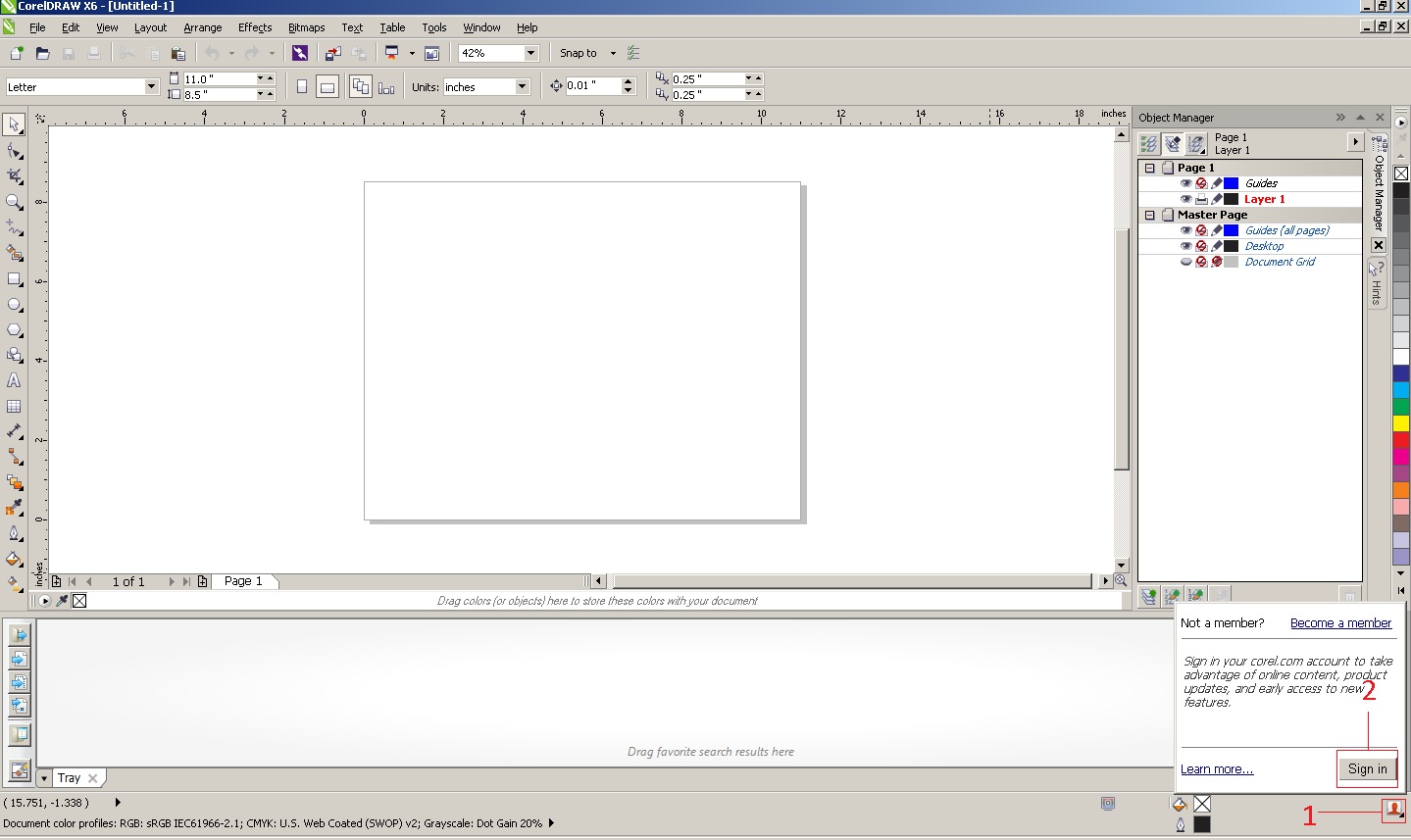
You may now Sign In.
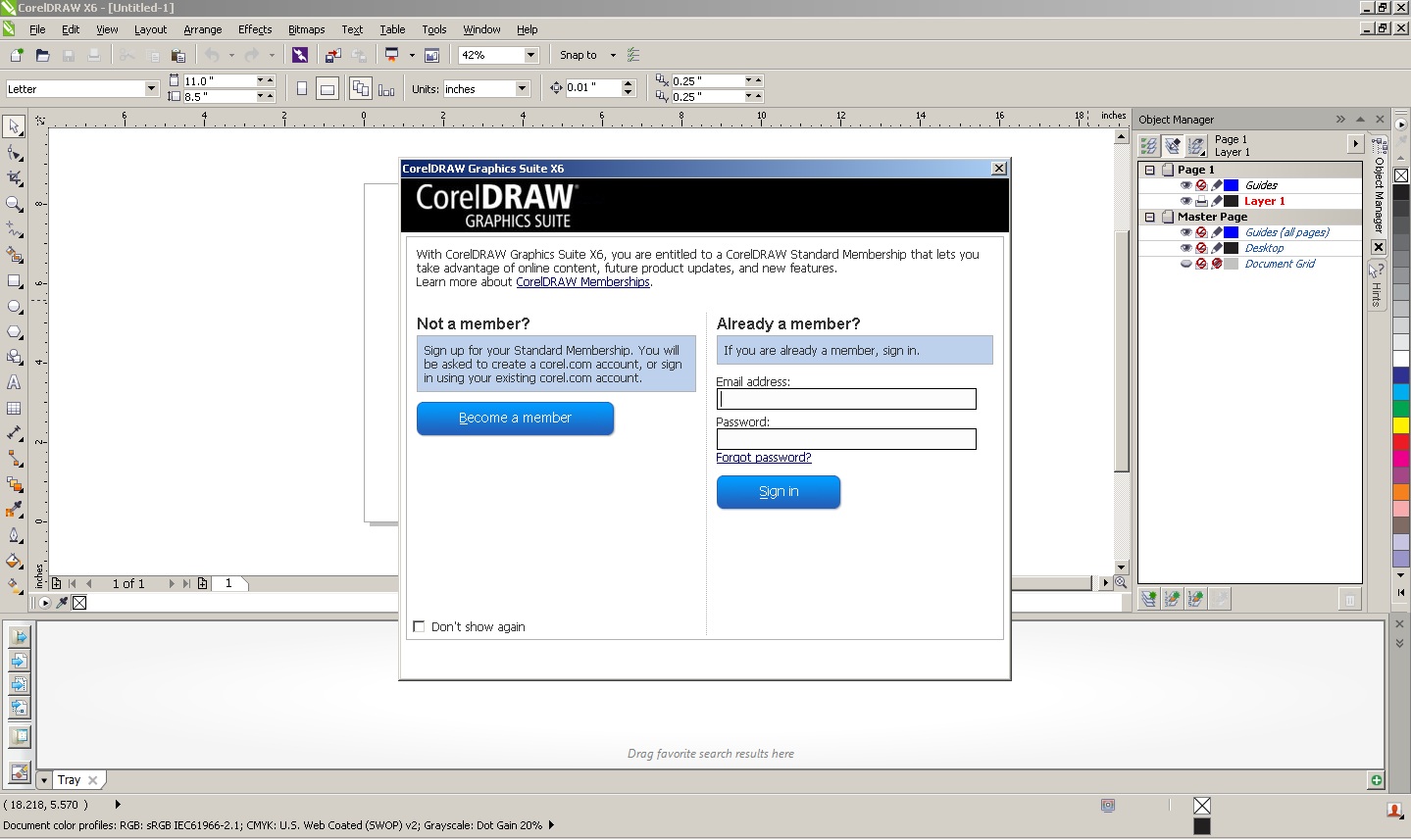
→ If you are signed in, try signing out and signing back in.
→ Try restarting your application.
→ Lastly, Go to Your Account > Memberships & Subscriptions and verify that your Membership/Subscription is not expired; If it is expired, you will need to renew it. If it is expired and you do not want to renew, you will have Standard Membership entitlements - your account status will say Premium Membership - Expired).
Lastly,Go to Your Account > Memberships & Subscriptions and verify that your Membership/Subscription is not expired; If it is expired, you will need to renew it. If it is expired and you do not want to renew, you will have Standard Membership entitlements - your account status will say Premium Membership - Expired).
Was this article helpful?
Tell us how we can improve it.