If you are using CorelDRAW 2017 or later, you don’t need to download the Color Chart Creator as an extension – it is included in the product as a macro.
The color chart creator macro works with any color palette that you currently have open in CorelDRAW. To open a color palette, first go to Window > Dockers > Palettes to open the Palettes docker. In the Palettes docker, place a checkmark beside the toolbar(s) you want to open.
To use the Color Chart Creator, go to Tools > Scripts > Run Script.
From the Macros In dropdown list, select Color Chart Creator then click Run.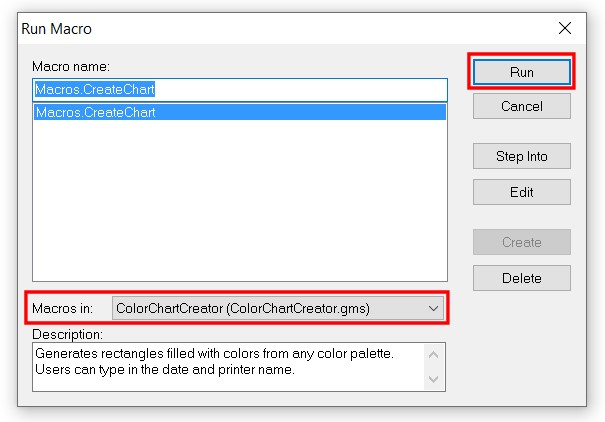
In the Color Chart Creator window, select the palette that you want to use. You can also set the spacing between thumbnails on your color chart.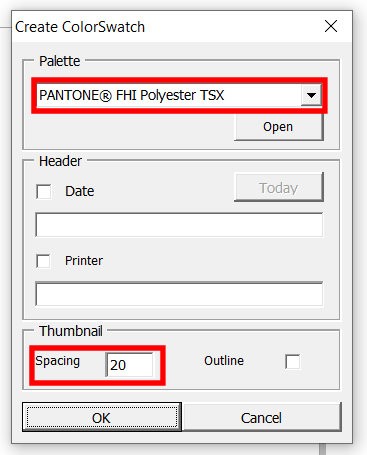
Click OK and the script will create a document with swatches and color information.
NOTE: The Color Chart Creator is not available in CorelDRAW Home & Student or CorelDRAW Standard.
----------
You can also find the CorelDRAW Q&A video here on the Discovery Center, where we answer more questions submitted by CorelDRAW users
Was this article helpful?
Tell us how we can improve it.