Artistic Media Tool - Is an revolutionary result of CorelDRAW's Powerlines features which is now called "Preset". This media tool surrounds your drawn lines with specific preset vector object and it can quickly change the look of a simple line into a state of the art graphics.
Example: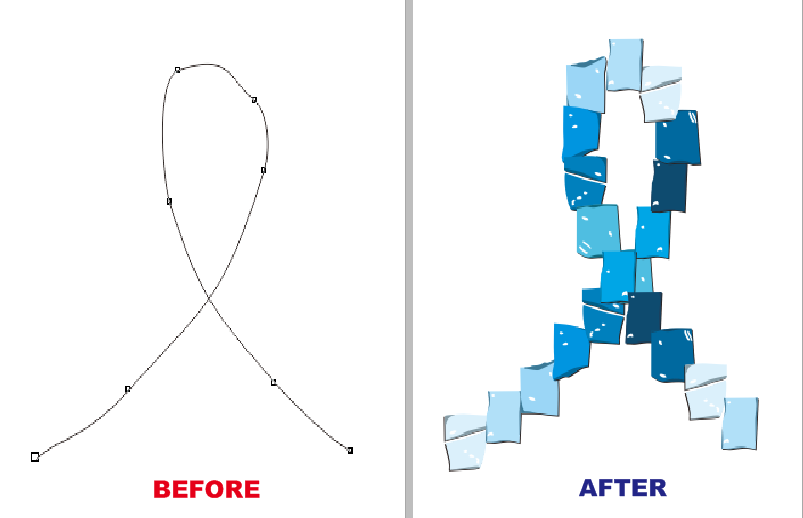
Here's the procedure:
1. Click on Freehand tool or simply press F5 on your keyboard.
2. Draw a line. As you can see the line is completely plain and looks lifeless. 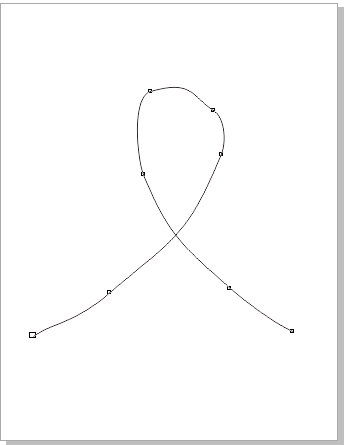
3. Click on Effect on the menu bar.
4. Select Artistic Media on the drop down list.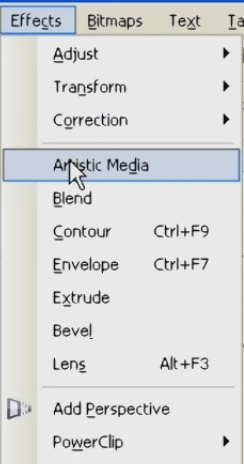
5. Now click on your preferred Artistic media preset on the Artistic Media docker, 
6. We have now created the lifeless line into a state of the art object.

Was this article helpful?
Tell us how we can improve it.