One of the most common steps when troubleshooting a PC is to boot into safe mode. For a long time this has been achieved by pressing the F8 key, this all changes with Windows 8 and its Automatic Repair mode. But what if we want Safe Mode?
You can still have Safe Mode, however, it is buried deep into the recovery options of Windows 8. While just pressing the F8 key as we all know will boot you into automatic recovery mode, you can still manually access the recovery options by pressing the Shift+F8 key combination while the computer is booting up.
Booting Into Safe Mode on Windows 8
While the computer is booting up the trick is to hold the Shift button and keep pressing the F8 key, this will sometimes boot you into the new advanced “recovery mode”, where you can choose to see advanced repair options.
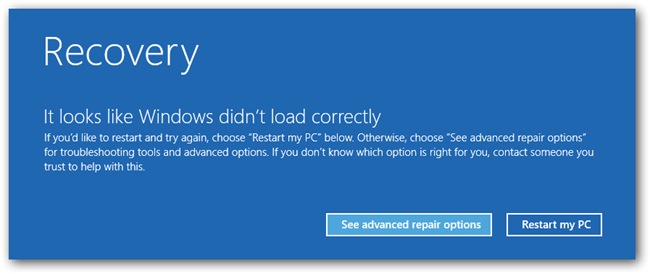
You will need to click on the Troubleshoot option.
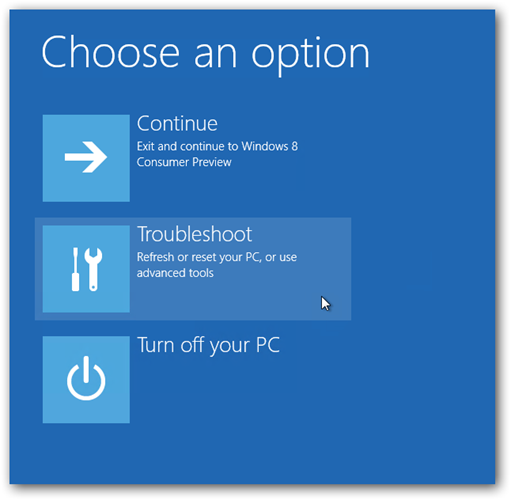
Now select Advanced Options.

Now choose the Windows Startup Settings option
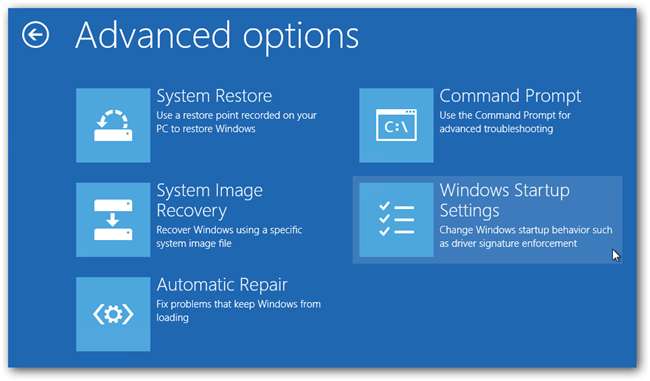
Finally hit the Restart button.
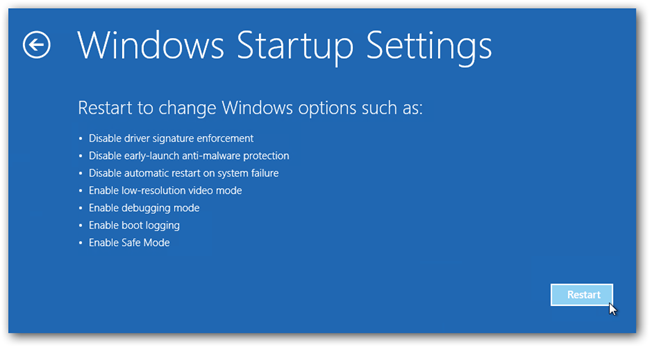
When your computer restarts you will be able to boot into Safe Mode from the familiar looking Advanced Boot Options screen.
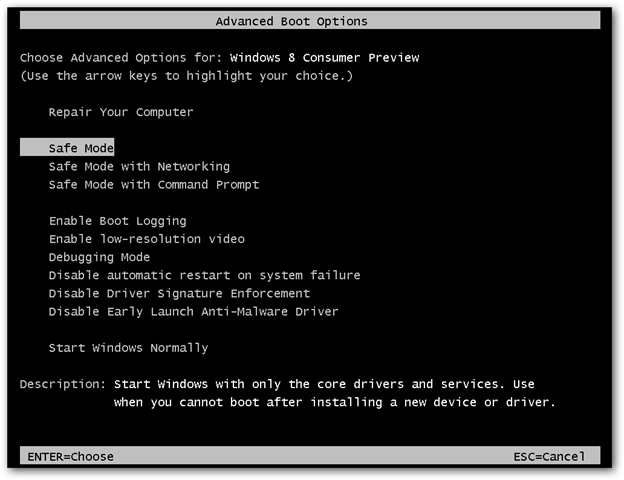
Was this article helpful?
Tell us how we can improve it.