The Customer PIN or personal identification number is the customer's account reference number which is usually required when contacting support for Corel products. It is a 9 or 8-digit numeric characters that can be retrieved or viewed from the customer's Corel online account.
1. Go to www.corel.com
2. Click on the Sign In button from the upper right part of the webpage
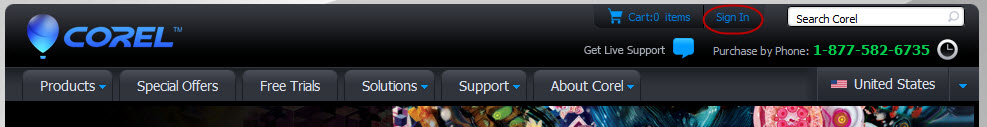
3. For existing Corel customers, type the email address and password used to create the account.
4. For new users / customers, click on Create an Account. Fill in the required fields.
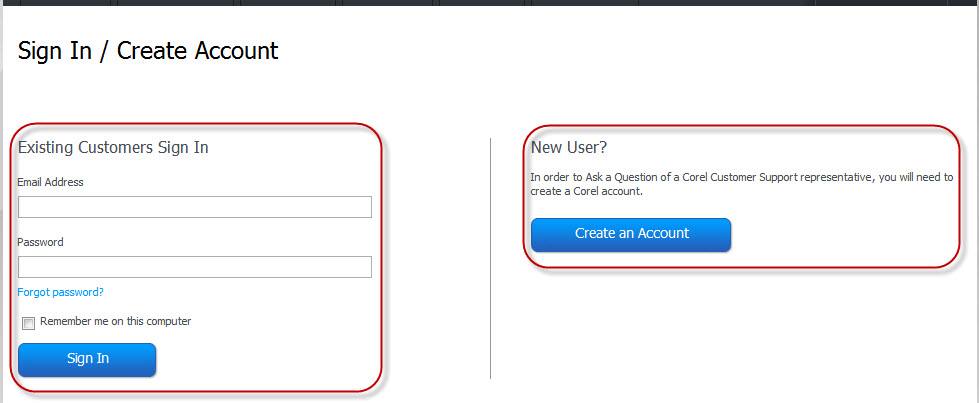
5. Once inside the Corel account, the PIN number can be found under the Support box, indicated as "Your Personal Identification Number (PIN) is xxxxxxxxx".
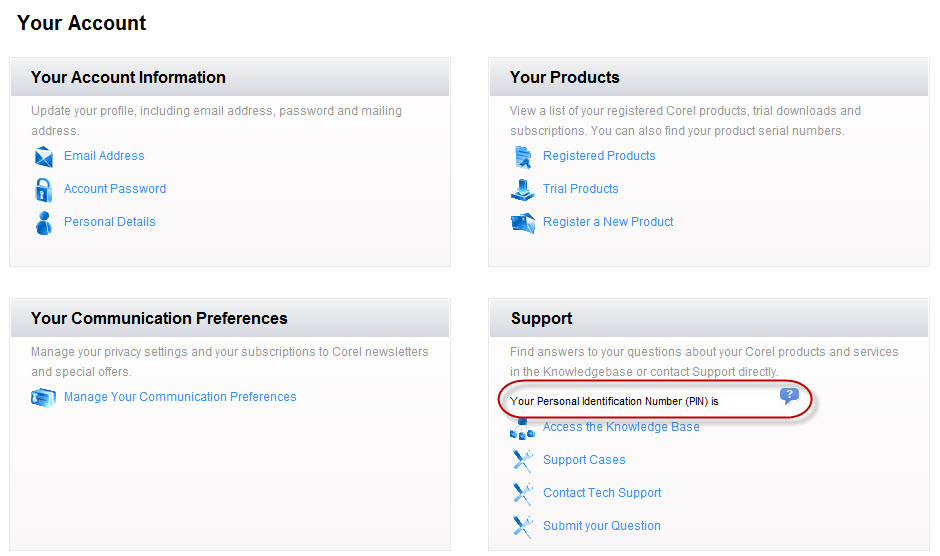
Was this article helpful?
Tell us how we can improve it.