"The Setup Wizard could encountered a problem while trying to configure your software.
c:\docume~1\<username>\locals~1\temp\a7dd497b-e99b-4677-bd64-34ee6d9cce74\wpo15\setup.msi -- The system cannot find the file specified.
Would you like to continue"?
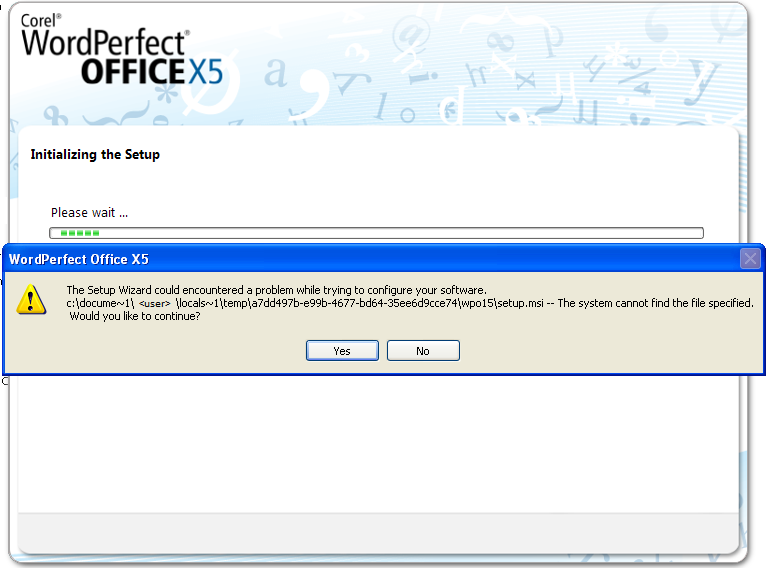
You may receive this error when trying to remove a damaged installation of WordPerfect Office X5.
To remove the program manually, use the following steps:
1. Open Windows Explorer.
2. Browse to C:\Windows\Installer (where C is the drive where Windows is installed).
NOTE: This folder may be hidden by the operating system. Please see the Windows Help for details on displaying hidden folders.
3. XP: Click View > Details.
Vista/7: Right click in the main window, select "View", and click "Details."
4. In the right pane, right-click the Name column, and choose Title.
5. Right-click any *.msi file that includes WordPerfect Office X5" in its filename, and choose Uninstall.
6. Repeat step 5 until all *.msi files for WordPerfect Office X5 are removed.
The following is a list of the folders, files, and registry entries that may remain after youve followed the procedure for manually uninstalling the software. Delete these items at your own riskthey may affect other Corel products.
NOTES:
- Some folders may be hidden by the operating system.
- The default installation folder is as follows:
- 32-bit editions of WindowsC:\Program Files\Corel\
- 64-bit editions of WindowsC:\Program Files (x86)\Corel\
The Windows temporary folder is found at the following default location:
- Windows 7 and Windows VistaC:\Users\<username>\AppData\Local\Temp
- Windows XPC:\Documents and Settings\<username>\Local Settings\Temp
The following files can be removed from this location:
- ICA*.log
- ICA*.log.xml
The Windows application-data folder is found at the following default location:
- Windows 7 and Windows VistaC:\Users\<username>\AppData\Roaming
- Windows XPC:\Documents and Settings\<username>\Application Data
The following files can be removed from this location:
- Corel\Migrate.log
- Corel\ClipBook\*.*
- Corel\Messages\*.*
- Corel\PerfectExpert\15\*.*
- Corel\PerfectScript\15\*.*
- Corel\Presentations\15\*.*
- Corel\QuattroPro15\*.*
- Corel\Scrapbook\15\*.*
- Corel\WebRepos\*.*
- Corel\WordPerfect\15\*.*
- Corel\WordPerfect Office X5\*.*
The Windows user-documents folder is found at the following default location:
- Windows 7 and Windows VistaC:\Users\<username>\Documents
- Windows XPC:\Documents and Settings\<username>\My Documents
The following files can be removed from this location:
- CCWin\*.* (if you do not want to keep your Address Book)
- Corel User Files\WT15xx.MOR (where xx is the language identifier)
- Corel User Files\WT15xx.HST (where xx is the language identifier)
- Corel User Files\WT15xx.UWL (where xx is the language identifier)
- Corel User Files\15\xx\Projects.usr (where xx is the language identifier)
- HTML
- QPPriv
- Working Files
The Windows public-documents folder is found at the following default location:
- Windows 7 and Windows VistaC:\Users\Public\Public Documents
- Windows XPC:\Documents and Settings\All Users\Shared Documents
- All files in WordPerfect Office\X5 can be removed from this location.
The Windows public-data folder is found at the following default location:
- Windows 7 and Windows VistaC:\ProgramData
- Windows XPC:\Documents and Settings\All Users\Application Data
The following files can be removed from this location:
- Borland\*.* (only if you are not using another database program that requires a *.net file)
- Corel\Casedata\*.* (only if you are not or will not be using the Pleading Expert with any other Corel program)
- Corel\Downloads\
- Corel\Messages\
- Corel\WordPerfect Office X5\
NOTE: The Windows Registry is at the core of the operating system. Errors made in editing the registry could damage your Operating System beyond repair resulting in the loss of data and could require you to reinstall Windows. Listed below are articles from Microsoft's Knowledgebase. These step-by-step articles describe how to back up, edit, and restore the registry in your Windows Operating System. Microsoft recommends that before you edit the registry, you back up the registry and understand how to restore it if a problem occurs.
Windows XP
http://support.microsoft.com/default.aspx?scid=kb;en-us;322756
Windows Vista
http://windows.microsoft.com/en-us/windows-vista/Back-up-the-registry
Windows 7
http://windows.microsoft.com/en-us/windows7/Back-up-the-registry
Finally, the following registry keys may exist (depending on the type of installation that you performed). To completely remove these registry keys from a computer, you must remove the keys for each user on that computer. Do not attempt to remove any registry entries not listed below; doing so could impact other Corel products installed on your computer.
- HKEY_CURRENT_USER\Software\Corel\Appman\15
- HKEY_CURRENT_USER\Software\Corel\ClipBook
- HKEY_CURRENT_USER\Software\Corel\Conversions\15
- HKEY_CURRENT_USER\Software\Corel\Corel Presentations\15
- HKEY_CURRENT_USER\Software\Corel\CSP Pleading Expert
- HKEY_CURRENT_USER\Software\Corel\Graphics\15
- HKEY_CURRENT_USER\Software\Corel\PerfectFit\15
- HKEY_CURRENT_USER\Software\Corel\PerfectFit\DateTime
- HKEY_CURRENT_USER\Software\Corel\PerfectFit\Help
- HKEY_CURRENT_USER\Software\Corel\PerfectFit Fonts\15
- HKEY_CURRENT_USER\Software\Corel\PerfectPrint\15
- HKEY_CURRENT_USER\Software\Corel\PerfectScript\15
- HKEY_CURRENT_USER\Software\Corel\PFLegacy\15
- HKEY_CURRENT_USER\Software\Corel\Presentations\15
- HKEY_CURRENT_USER\Software\Corel\PrintEngine\15
- HKEY_CURRENT_USER\Software\Corel\Products\Presentations\15
- HKEY_CURRENT_USER\Software\Corel\Products\WordPerfect\15
- HKEY_CURRENT_USER\Software\Corel\QuattroPro\15
- HKEY_CURRENT_USER\Software\Corel\QuickFinder\15
- HKEY_CURRENT_USER\Software\Corel\ScrapBook\15
- HKEY_CURRENT_USER\Software\Corel\Setup\WordPerfect Suite\15
- HKEY_CURRENT_USER\Software\Corel\Shared Settings\15
- HKEY_CURRENT_USER\Software\Corel\TextArt\15
- HKEY_CURRENT_USER\Software\Corel\User Assistant\15
- HKEY_CURRENT_USER\Software\Corel\WebEngines
- HKEY_CURRENT_USER\Software\Corel\WordPerfect\15
- HKEY_CURRENT_USER\Software\Corel\WordPerfect Suite\15
- HKEY_CURRENT_USER\Software\Corel\WordPerfect Office\15
After removing the above files and registry keys, youshouldbe able to reinstall WordPerfect Office X5 without error.
Was this article helpful?
Tell us how we can improve it.