If you purchased an electronic copy of your software from Amazon, you can locate your serial number by following the steps outlined below:
1. Sign in to your Amazon account and select Accounts & Lists > Your Orders
2. You will find the purchased product in your orders and select Order Details
3. You will select Go to Your Software Library button
4. You will find your serial number listed with the "Downloads and Codes"
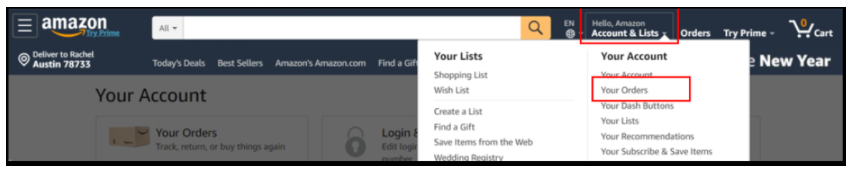
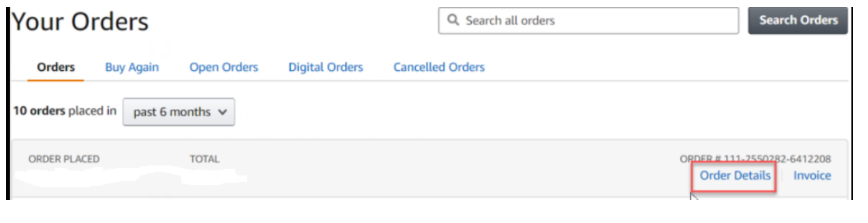
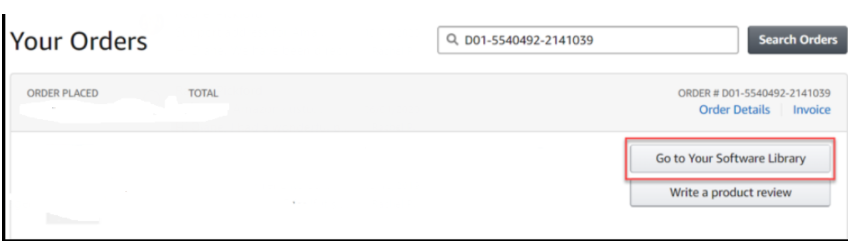
Was this article helpful?
Tell us how we can improve it.