To download additional fonts provided with CorelDRAW Graphics Suite 2021, follow the steps outlined below:
1. Launch CorelDRAW Graphics Suite 2021
2. Go to the Welcome screen if not already there
3. Click Get More
4. On the right hand side, you will see an option Filter by:, put a check mark next to Fonts
5. From the Get More window, scroll down to the bottom
6. Towards the bottom you will see 1000 fonts with a green button to install
7. Click Install. The fonts will install to Documents\Corel\Corel Content\Fonts
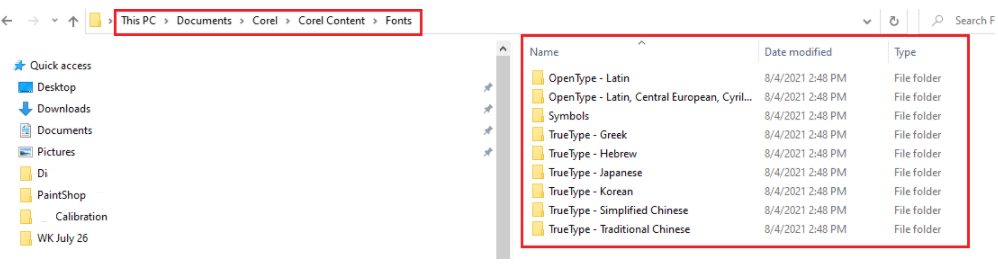
8. To access the fonts you will be using the Font Navigator.
Was this article helpful?
Tell us how we can improve it.