Symptoms
When you launch the Roxio Media Import program (or "Capture Video") in Creator NXT and select your Roxio video capture USB device from the device drop-down list, you immediately get an error stating "Unknown capture error".
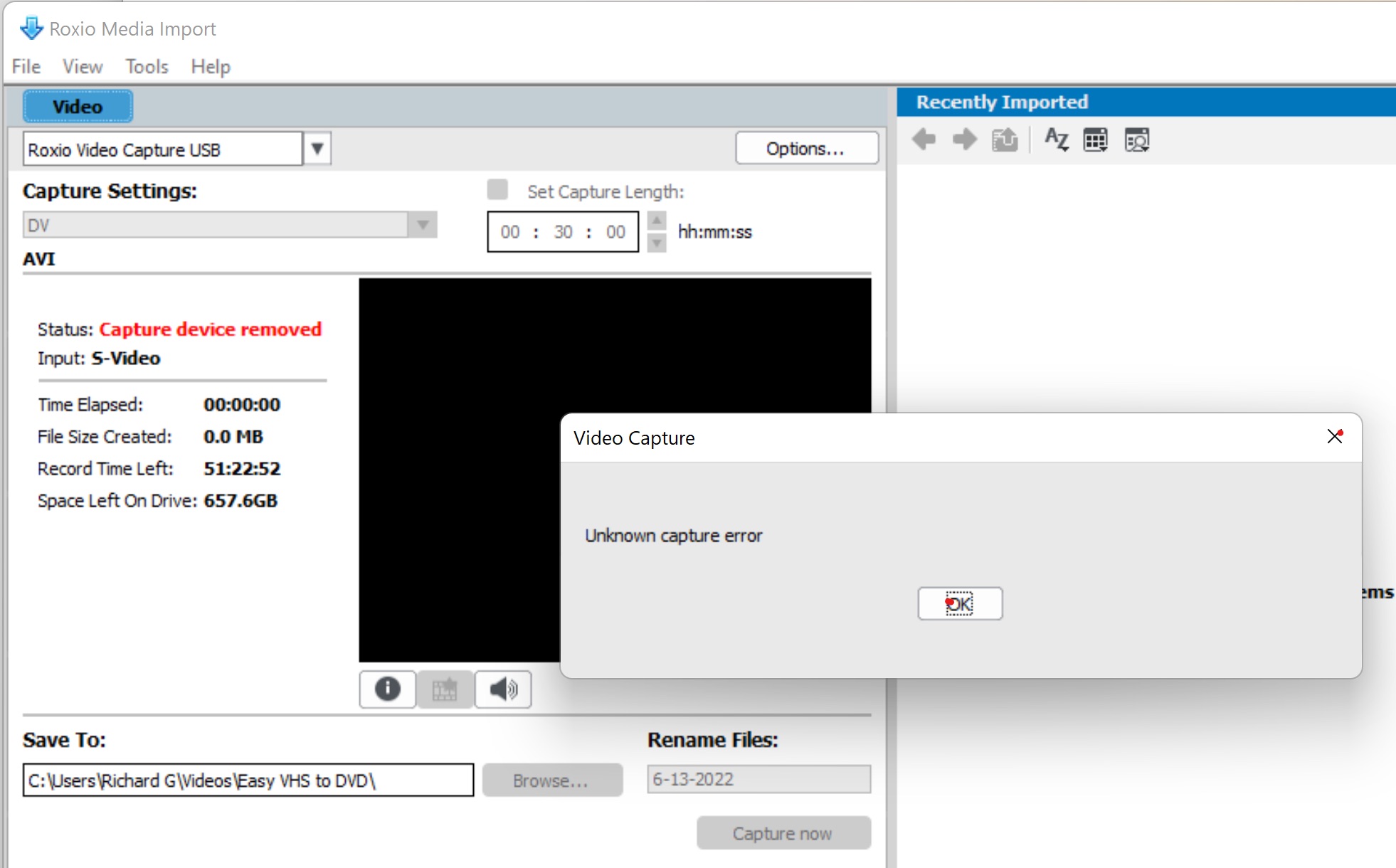
Checking the status, it shows "Capture device removed" in red text.
Note: If the Input shows "S-Video" and you know you are using composite RCA cables with your Roxio video capture device, go to Options and select "Composite Video" as your Input.
Cause
The unknown capture error is caused by your privacy settings - the Roxio software, or desktop applications in general, have not been granted permission to access either your system camera or system microphone, or both.
Resolution
Allow desktop applications access to your system camera/microphone. This can be done in Settings > Privacy > Camera and Settings > Privacy > Microphone.
Make sure you close both Roxio Media Import and Creator NXT before proceeding.
Giving access to the camera
For detailed instructions on how to give access permission to your system camera in Windows 10 or 11, click here.
Giving access to the microphone
To give access to your system microphone, follow the procedures below for your Windows version.
-
In Windows 10, go to Start > Settings > Privacy > Microphone.
-
Ensure that Microphone access for this device, Allow apps to access your microphone is turned on.
-
Desktop apps cannot be individually toggled, but access for those apps can be controlled using Allow desktop apps to access your microphone.
-
-
In Windows 11, go to Start > Settings > Privacy & security > Microphone.
-
Ensure that Microphone access, Let apps access your microphone is turned on.
-
Desktop apps cannot be individually toggled, but access for those apps can be controlled using Let desktop apps access your microphone.
-
Once you have provided apps access permission to your system camera and microphone, launch your Roxio Media Import program and select your Roxio video capture USB device again. You should no longer get the "unknown error"; and you should now be able to start capturing videos.
Was this article helpful?
Tell us how we can improve it.