Adding photos and videos on timeline change color automatically.
Sometimes you may notice that all the photos and videos you add to your movie on timeline, change color automatically, looks like too Greenish/Purple.
This can be resolved by changing the timeline settings. You can access timeline settings by clicking the cog icon![]() , available in the upper-left portion of the timeline.
, available in the upper-left portion of the timeline.
- Check the timeline settings, change Imaging from 'Stereoscopic 3D' to 'Regular 2D'.
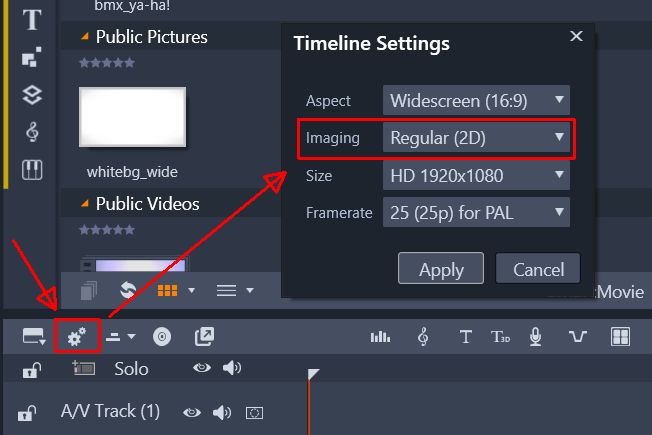
Was this article helpful?
Tell us how we can improve it.