Resolution:
- Press Win+R on the keyboard. The RUN dialog opens:
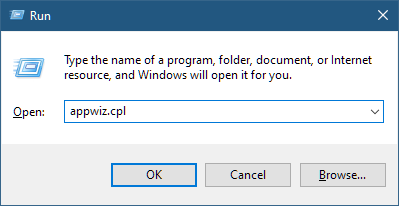
- Type "appwiz.cpl" and click OK. Programs and Features opens.
- Locate WordPerfect Office in the list of programs and click on it to select it.
- Click "Uninstall/Change" at the top of the list:
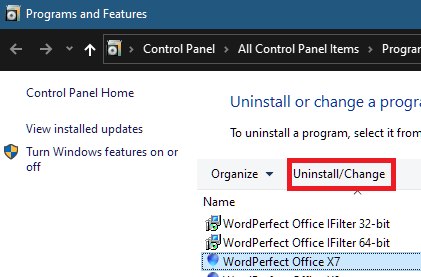
- Follow the on-screen prompts to uninstall / remove WordPerfect Office.
Was this article helpful?
Tell us how we can improve it.