Question:
How do I move PDF Fusion to a new computer?
Resolution:
- Open PDF Fusion on the old computer.
- Click Help > Enter Serial Number, then carefully write down your serial number:
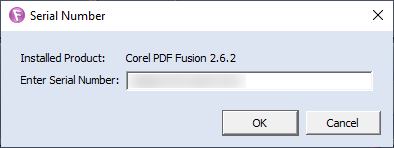
- Uninstall PDF Fusion from the old computer.
- In Windows 10, press Win+!, open Apps, and click on Corel PDF Fusion, then Uninstall.
- On the NEW computer, browse to https://www.wordperfect.com/en/product/pdf-creator/
- Click "Download Trial"
- Install the downloaded file, then use the serial number from step 2.
Was this article helpful?
Tell us how we can improve it.