When trying to install WinZip, some of you might encounter the issue when the error 1722 appears:
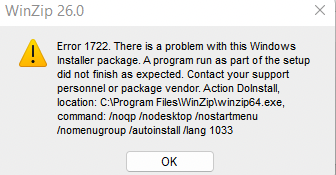
Resolution
There are two options we'd suggest you perform to fix the issue.
Check if the Windows Installer Service is running
1. Open Windows Start menu > type services.msc > press Enter.
2. Double-click the Windows Installer service.
3. Set the Startup type of the Windows Installer to Manual.
4. Click Start to start the service > OK.
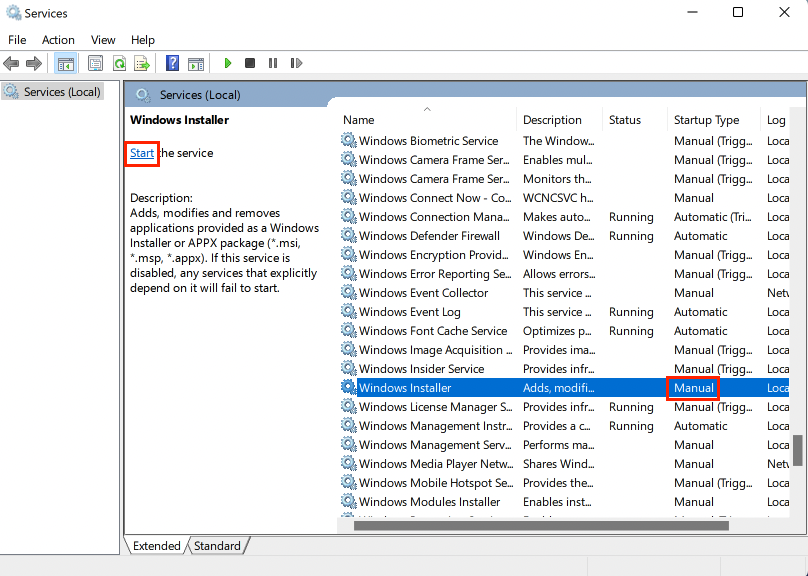
Re-register the Windows Installer Service
1. Close all Windows programs.
2. Press Win+R on the keyboard to open the Run window > type msiexec /unregister > click OK.
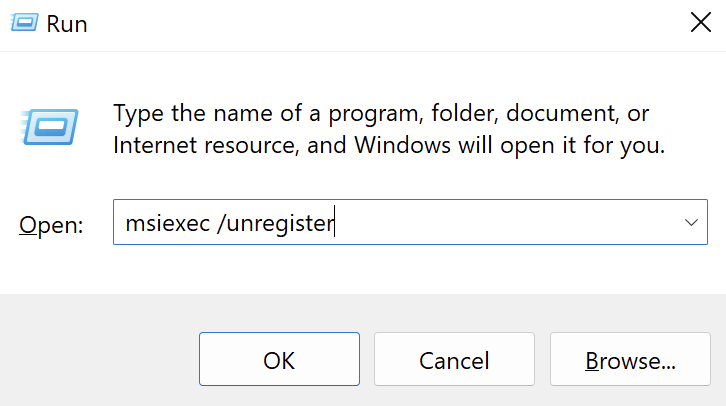
3. Press Win+R again > type msiexec /register > OK.
4. Restart your computer.
Was this article helpful?
Tell us how we can improve it.