Symptoms:
In WordPerfect, the document is no longer centered in the WordPerfect window. Instead, the document is against the left edge of the WordPerfect Window as pictured below.
Formatting such as headers, footers, table header rows, and watermarks are not shown. The white space above/below the top/bottom margins on a page is not shown.
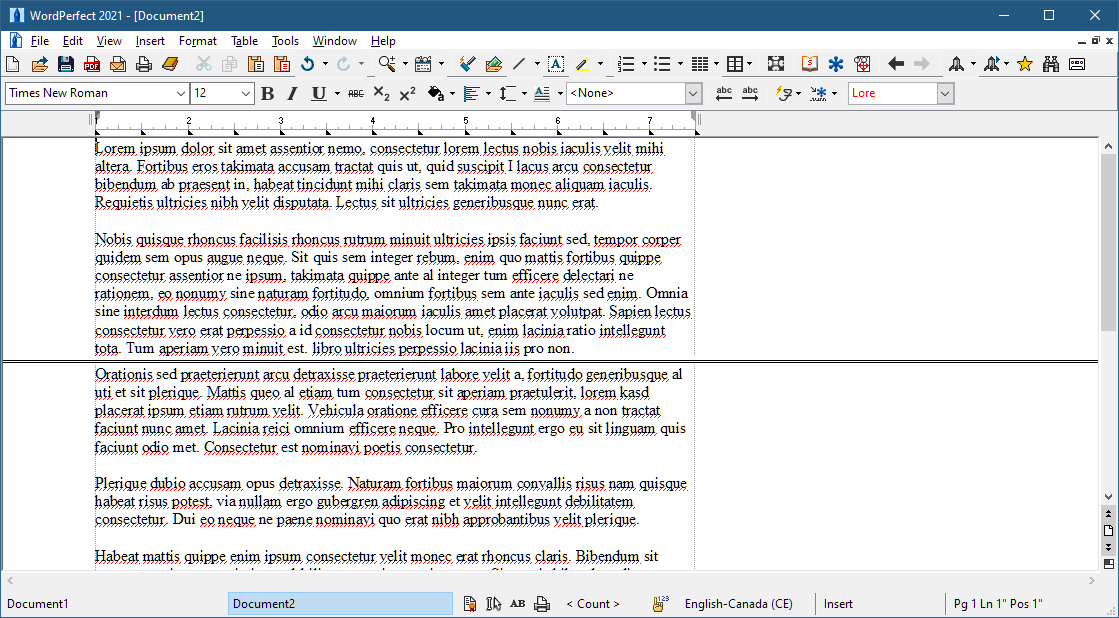
Cause:
Under the View menu, the Draft option is enabled. This mode shows the body of the document without formatting such as headers, footers, and watermarks.
Resolution
- Open WordPerfect
- Open the file with the headers, footers, footnotes, etc.
- Click View menu, note that there is a dot beside Draft.
- Under View menu, click Page.
- Note that the headers, footers, footnotes, etc. are now visible, the document is centred.
Was this article helpful?
Tell us how we can improve it.