After deploying WinZip, you will see a Welcome screen:
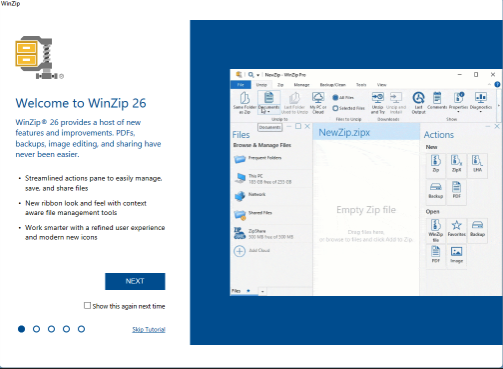
If you want to disable this screen, there are two options to do it:
Modify the MSI installer
You need to customize the WinZip installer and add the following argument:
DISABLESPLASHSCREEN=1
For more information, kindly check this page.
By editing the Registry
Also, user can change the setting in the registry using this key for the Current User:
1. Press Win+R and type regedit.
2. Navigate to Computer\HKEY_CURRENT_USER\SOFTWARE\WinZip\caution
3. Find Splash file > Right-click > modify the value data to 0.
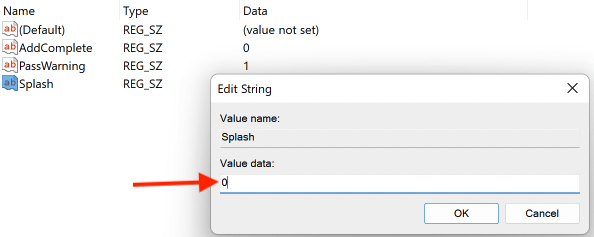
Was this article helpful?
Tell us how we can improve it.