The main purpose for adding a watermark to your files is to deter unauthorized copying and to add traceability.
In WinZip, you can even control how and where the watermarks appear.
You can add watermarks to the following file types: BMP, GIF, JPG, PDF, PNG and TIF.
Here’s how easy it is with WinZip:
1. Click on File > Image Settings > Watermark Image
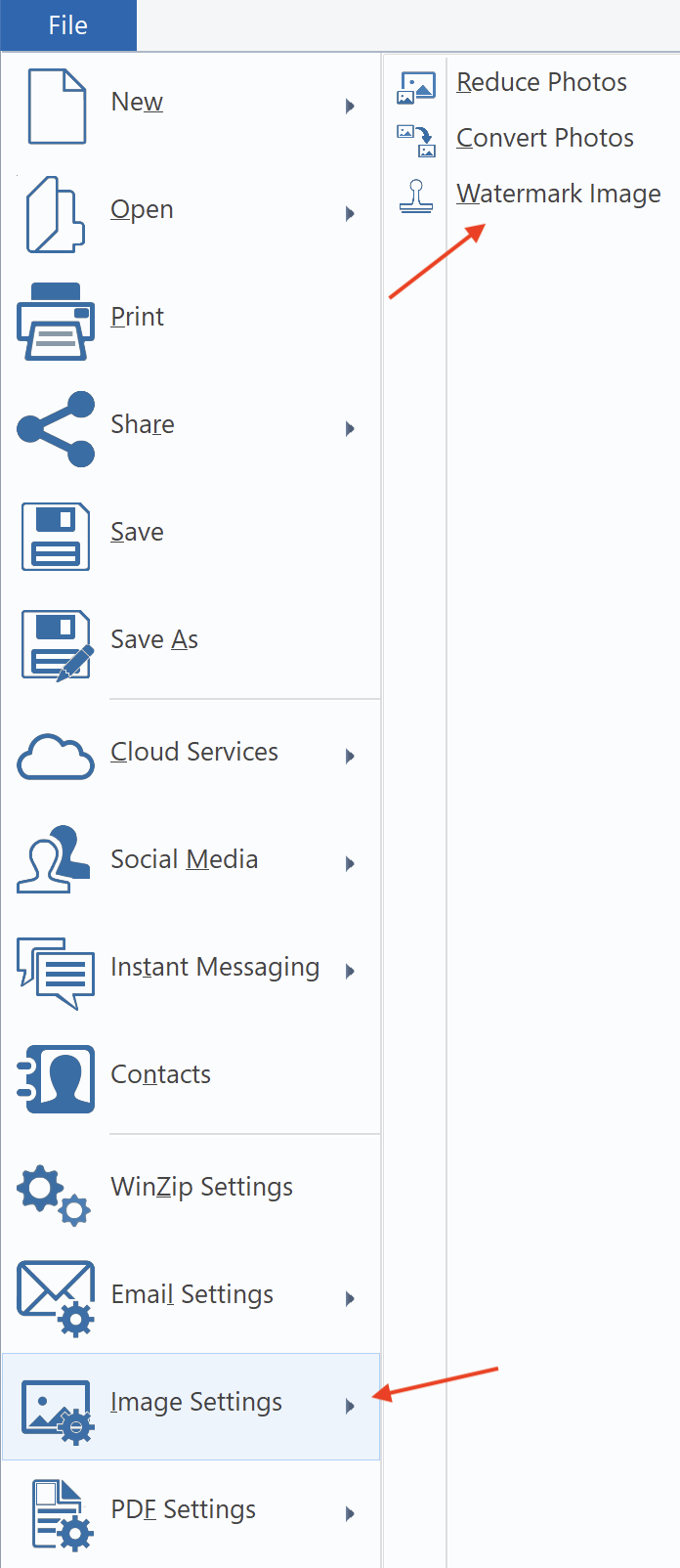
2. Adjust your Watermark Settings
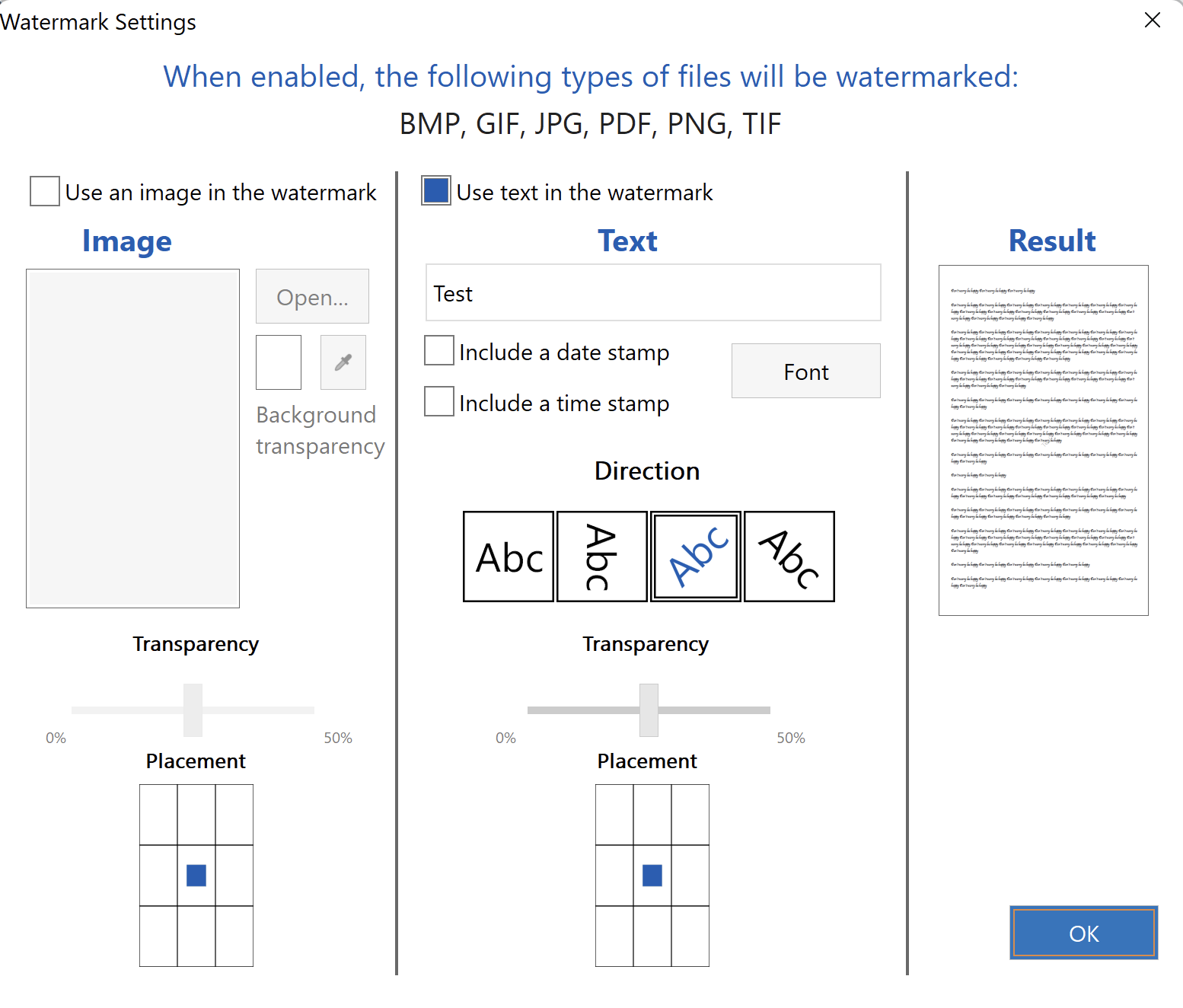
3. Click OK.
Was this article helpful?
Tell us how we can improve it.