Video files are often some of the largest, particularly when they're uncompressed. For example, uncompressed videos of 1080p HD quality can take up as much as 10.5 gigabytes of space every minute of runtime, and this can fluctuate based on the video's frame rate. If videos are too large, and you need to save space due to a bandwidth limit, you can use a process called video compress to make video files smaller. When done the right way, video compress can reduce file size without visibly affecting quality.
How to Compress Video in WinZip
1. Open WinZip.
2. Drag the video files you want to compress.
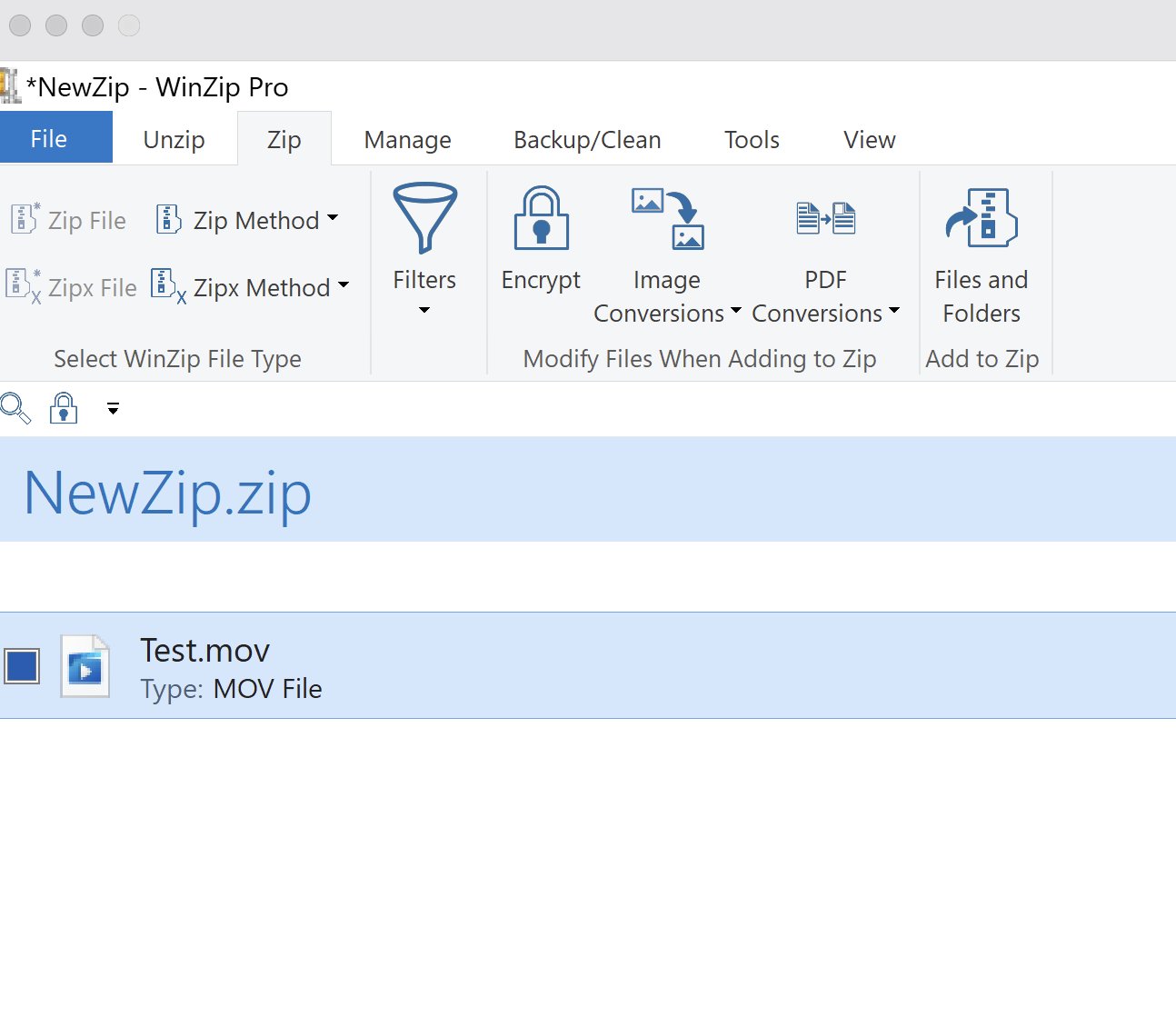
3. On the Actions Panel, select Save as...
Was this article helpful?
Tell us how we can improve it.