In today's digital landscape, ensuring data security is of utmost importance. If you have files that require safeguarding, WinZip offers a solution by enabling you to add a password to your zip files.
This approach not only saves space on your computer, but also employs advanced password encryption techniques to ensure maximum protection for your zip files. With WinZip's password protection feature, you can rest assured that your confidential information remains safe from unauthorized access.
Resolution
1. Open WinZip.
2. Using WinZip's file pane, select the file(s) you want encrypted.
3. Turn Encrypt to on position.
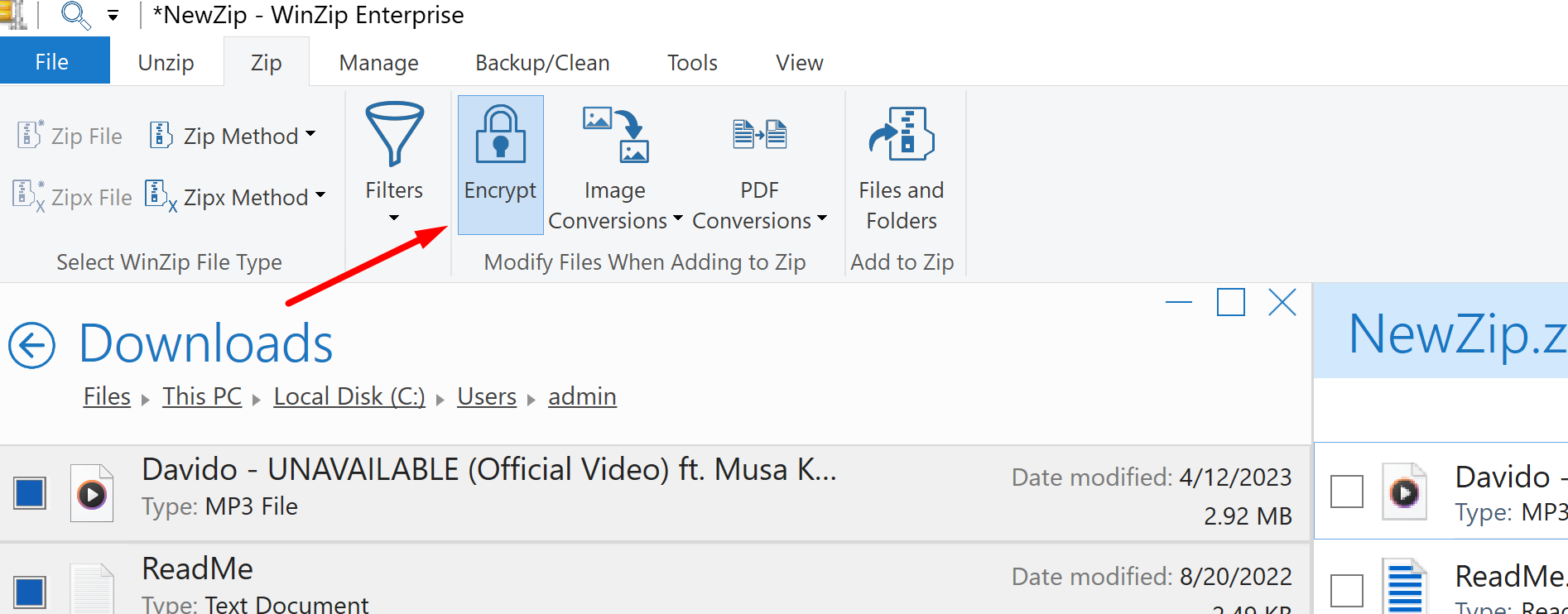
4. Select Add to Zip.
5. Save the zip file with your chosen password by clicking on OK.
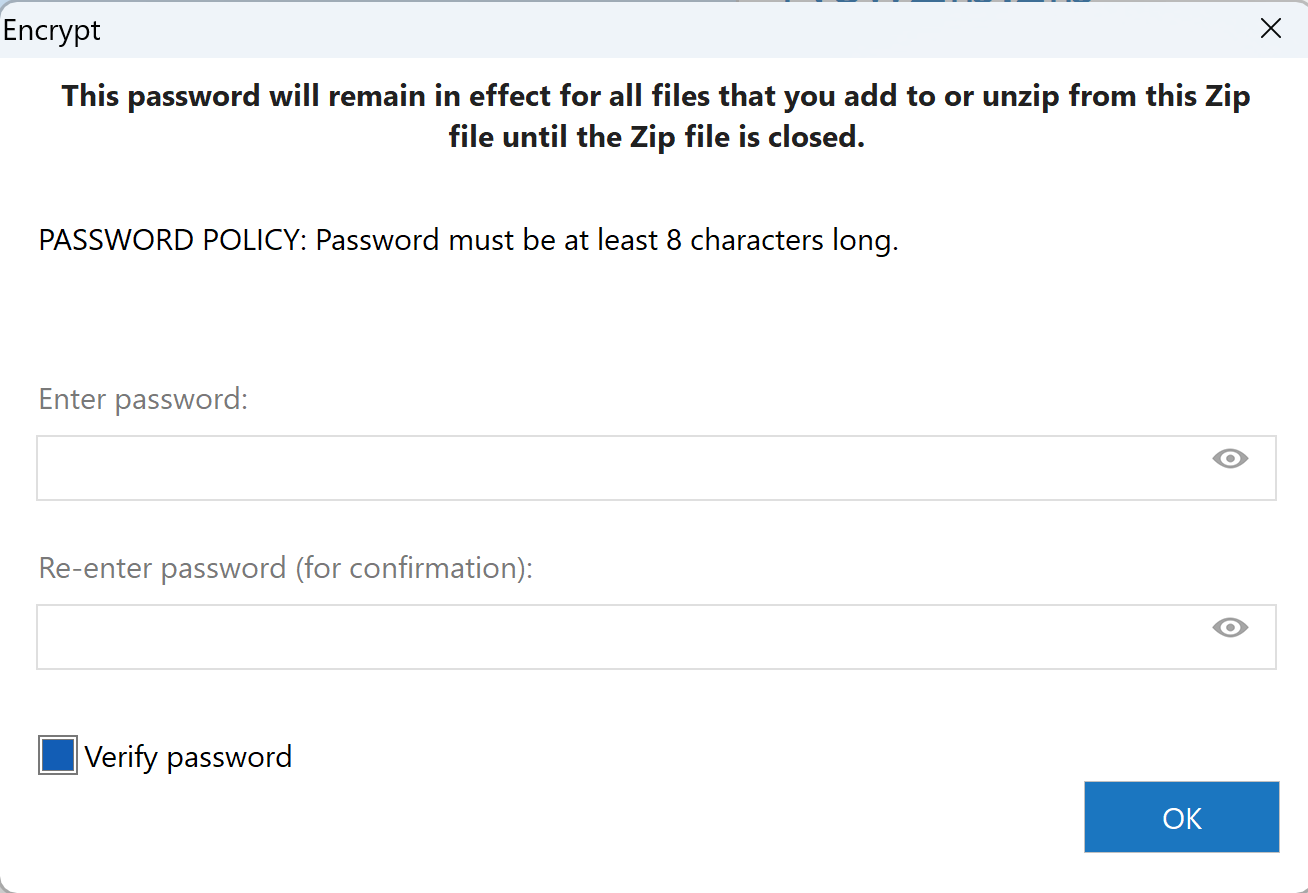
Was this article helpful?
Tell us how we can improve it.