Pinnacle Studio has a feature called ‘Swivel’ that can mirror (Horizontal Flip) images/videos.
To mirror (Horizontal Flip) an image/video:
- Add the image/video to the timeline, then go to the Editor tab and select Properties
- Under the Properties tab, go to Rotation > Swivel and set the value to 180
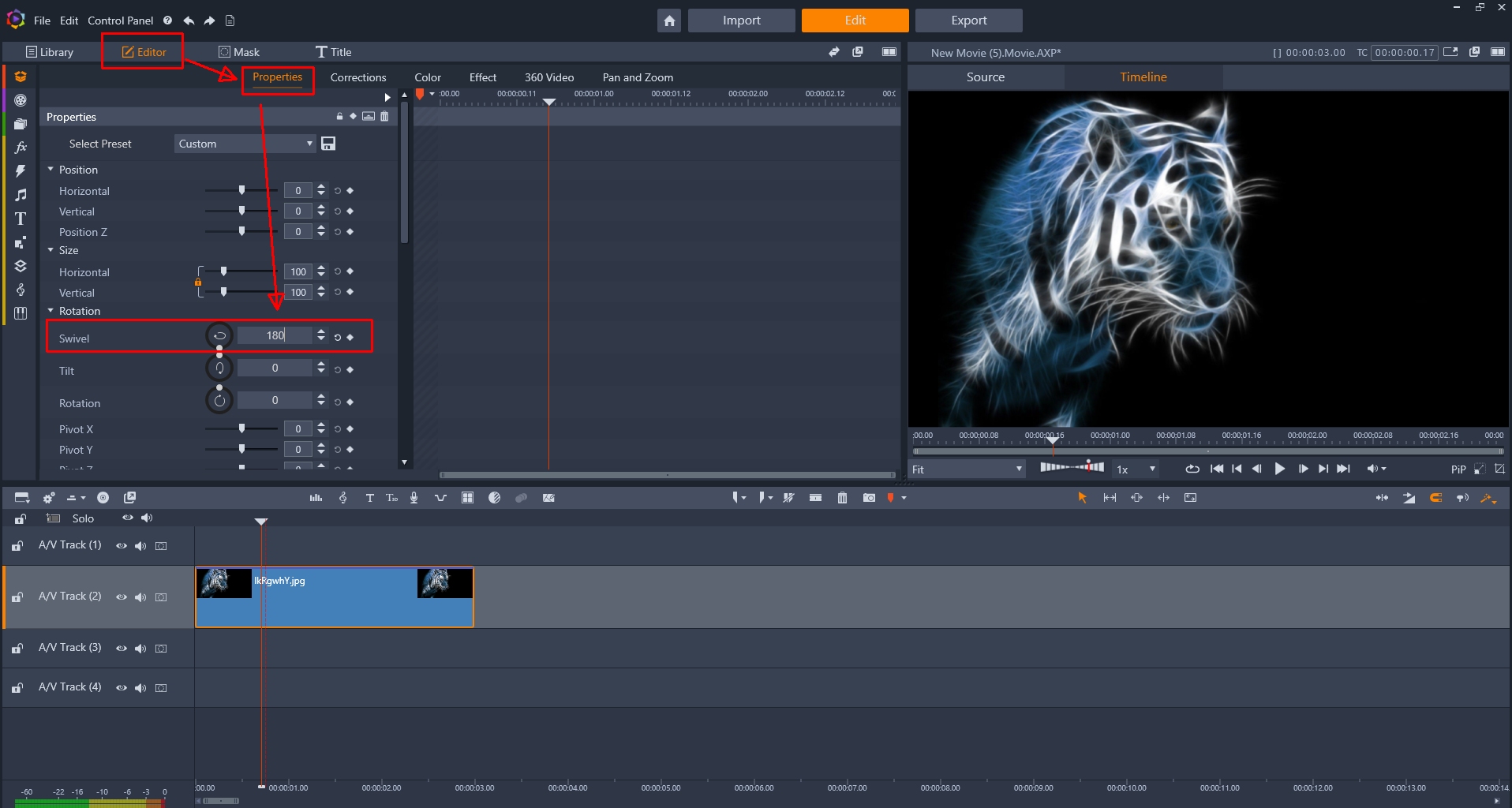
Was this article helpful?
Tell us how we can improve it.