Symptoms
When you apply the Mercalli Pro video stabilization effect on your VideoStudio project, you will be required to do a video analysis to run essential algorithms to stabilize your video.
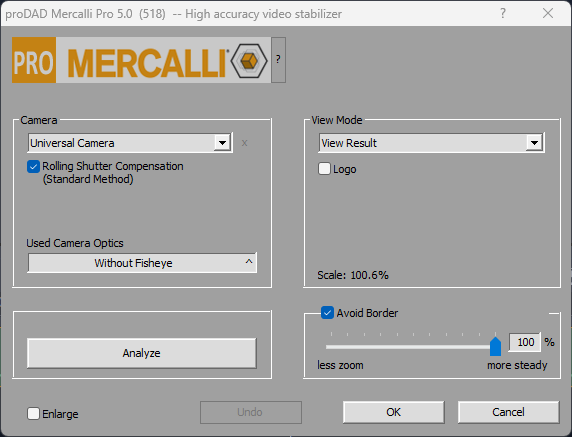
Once this is completed, you then go to the Share screen to prepare your project for export. However, when you start the render, you notice that the Mercalli banner once again shows up in the preview windows stating that a "video analysis is required".
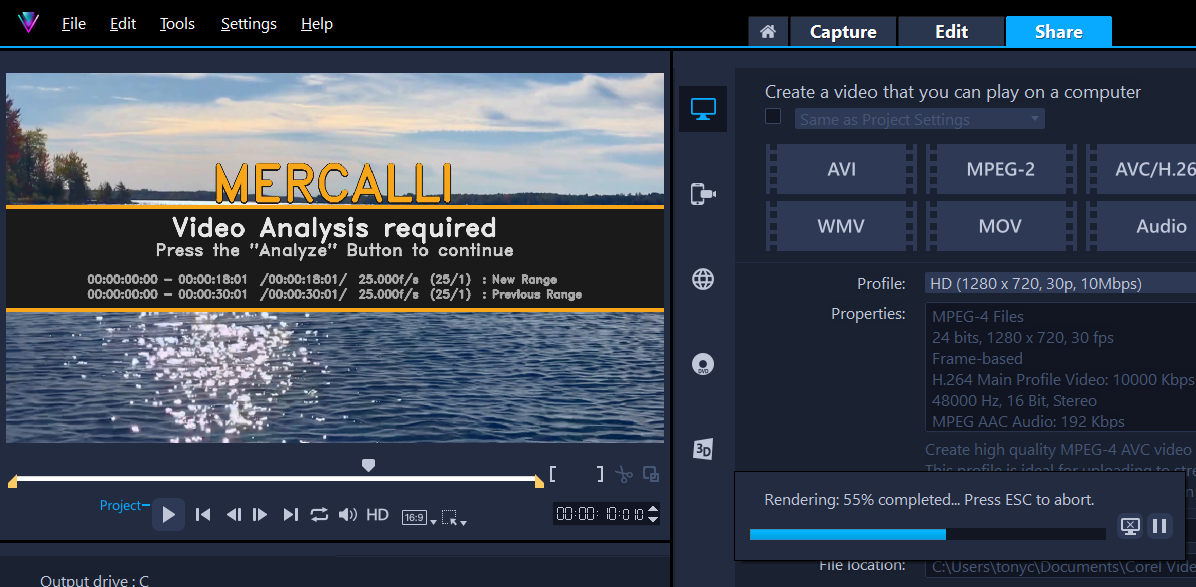
You have already performed the video analysis while in the Edit workspace, so what exactly is going on?
Cause
Video stabilisation is based on a precise analysis of the video footage and the subsequent correction algorithms applied to it. For successful stabilisation, the individual frames must exactly match those of the analysis performed. This is only possible if the frame rate and interlace/progressivity (seen in the options window as either "upper/lower field first" and "frame-based") between the video analysis and the final rendering exactly match. That is, the afore-mentioned video characteristics must stay the same when the project is rendered.
If Mercalli detects a discrepancy here, as for instance you change the frame rate from 30 fps to 25 fps in the output profile, it will display a message indicating that stabilisation is not possible and video analysis is, once again, required.
Resolution
To avoid this problem, you need to keep the interlace/progressivity and frame rate of your project the same in the video profile settings as when the video analysis was performed initially.
Was this article helpful?
Tell us how we can improve it.