Are you a CorelDRAW Graphics Suite subscriber or maintenance customer looking to access the CorelDRAW Academy for training and support?
This article provides detailed information on who has access, troubleshooting tips for finding the CorelDRAW Academy, and steps to ensure seamless access to the platform.
Who has Access to CorelDRAW Academy?
Active CorelDRAW® Graphics Suite subscribers, or maintenance customers on the latest release, can gain FREE training and access to the CorelDRAW® Academy.
To SIGN UP to the first available course, Fundamentals in CorelDRAW® Graphics Suite, you simply navigate to the Welcome screen, seen below:
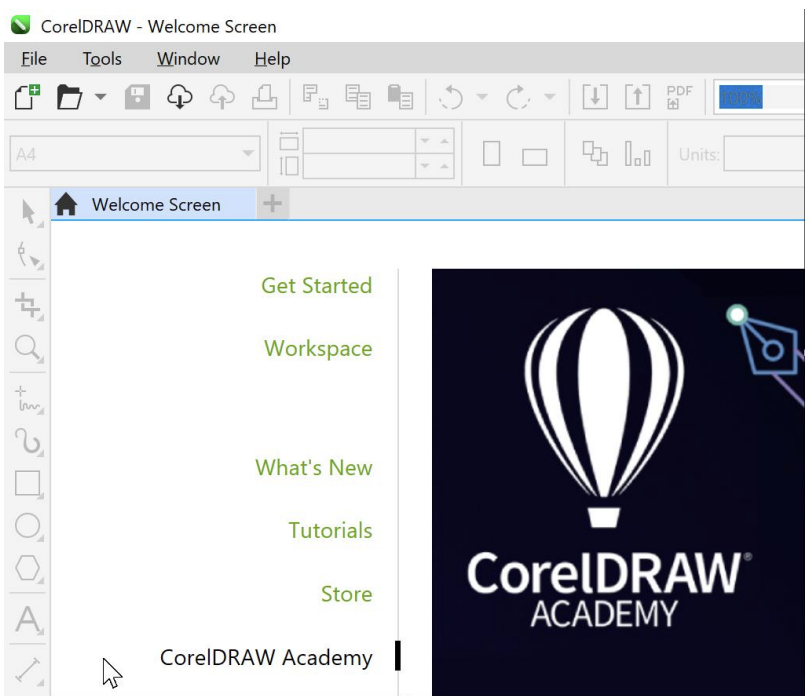
Users on CorelDRAW Graphics Suite version 2021 or older versions, such as older license versions, box or downloads, that are not on a recurring update to the latest version, do not have access to the CorelDRAW Academy and therefore will not see it featured in the Welcome screen.
Unable to Find CorelDRAW Academy?
If you are an active subscriber or maintenance customer but cannot locate the CorelDRAW Academy on your interface, it might be because your product is not updated to the latest release.
To resolve this issue:
-
Check your CorelDRAW version number by navigating to Help menu > About CorelDRAW.
- If your version is outdated, refer to your latest order confirmation email for instructions on how to update your product.
Updating to the March 2022 release or a newer version will grant you access to the CorelDRAW Academy via the Welcome screen.
Cannot Find the Welcome Screen?
If you are having trouble finding the Welcome Screen, follow these steps:
-
Go to the Help menu and select the drop-down.
- Click on "Welcome Screen" to launch it again.
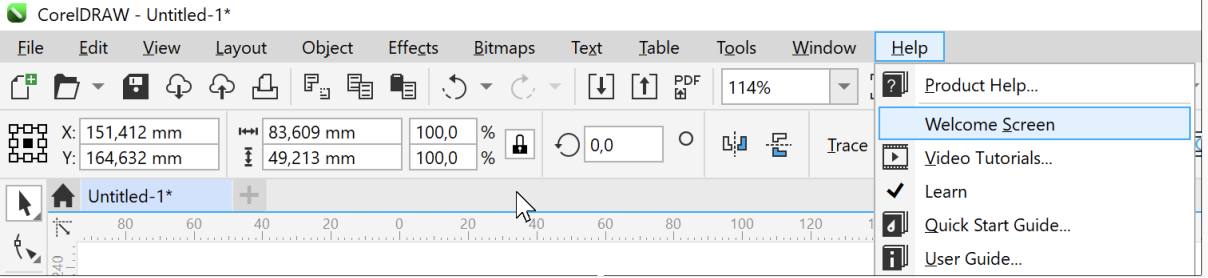
Even if you accidentally close the Welcome Screen, you can easily reopen it. Simply look for the Home button, which will display the Welcome Screen when clicked.
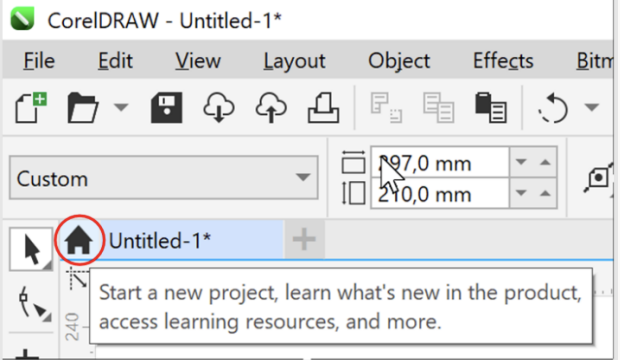
Was this article helpful?
Tell us how we can improve it.