When uninstalling PaintShop Pro, it is advised to first use Programs and Features (Apps and Features).
However in some cases that may not work, or be insufficient. In that case, you may need to use a special clean-up tool that will remove PaintShop Pro and all its remnants from your PC.
Each PaintShop Pro version comes with its own version of the cleanup tool.
Please use the links below to download the respective version.
Note. Depending on your version of Windows you may be prompted by Microsoft SmartScreen. If you see such a prompt, click More Info > Run anyway
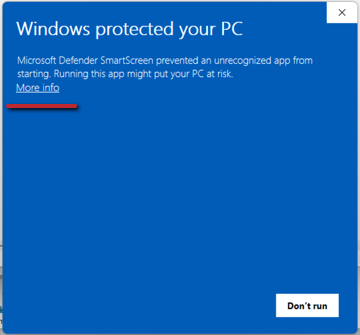
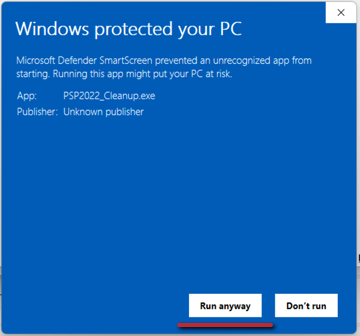
- PSP2023_Cleanup.zip
- (733.88 KiB)
- PSP2022_Cleanup.zip
- (733.96 KiB)
- PSP2021_Cleanup.zip
- (738.19 KiB)
- PSP2020_Cleanup.zip
- (738.20 KiB)
- PSP2019_Cleanup.zip
- (738.10 KiB)
- PSP2018_Cleanup.zip
- (674.15 KiB)
- PSPX9_Cleanup.zip
- (673.76 KiB)
- PSPX8_Cleanup.zip
- (659.81 KiB)
- PSPX7_Cleanup.zip
- (431.80 KiB)
- PSPX6_Cleanup.zip
- (509.67 KiB)
- PSPX5_Cleanup.zip
- (487.57 KiB)
- PSPX4_Cleanup.zip
- (491.46 KiB)
Was this article helpful?
Tell us how we can improve it.