When speaking of files and folders, a path is a list, beginning with a drive letter, that tells which folders to open in order to find a file or another folder. The Default WinZip view displays files and folders in the Zip file pane in tall, information rich rows with a folder type of view. In the Classic view, WinZip gives an all files view that includes path information for the files in the Zip file. You can also configure this type of view and still show the Files pane and/or the Actions pane.
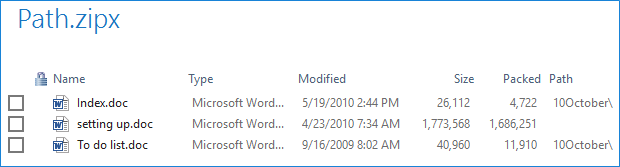
Please see KB 125888 for some methods you can use to control path information in the Zip files you create.
When you zip files and folders using the context menu or drag and drop, WinZip adds each folder and its contents, including subfolders and their contents. Using this method, the path information stored will begin with the name of the folder you selected or dropped. The results will closely resemble those you would obtain when using drag and drop in a folder window to copy or move folders from one location to another (a Windows Explorer action).
Was this article helpful?
Tell us how we can improve it.