Symptoms
Each time a file is saved in WordPerfect, a dialog titled "Generate" which offers to "Generate Table of Contents, Table of Authorities, Cross-References, and Lists." is shown. Note, the check boxes may or may not be checked.
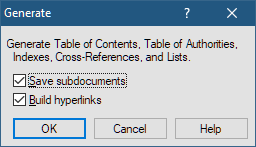
Cause
The "Auto-Generate" option is enabled in Reference Tools.
Resolution
- Click Tools > Reference > List to show the Reference tools dialog. Note, depending on configuration, this may be docked to the WordPerfect window, but all options will be present:
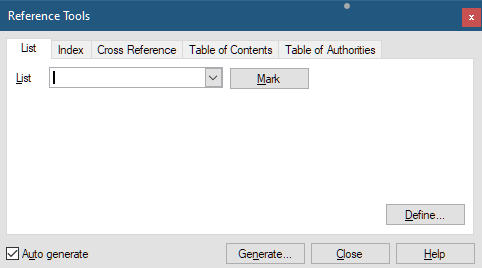
- Uncheck "Auto generate" in the lower left
- Click Close
Was this article helpful?
Tell us how we can improve it.