

Information
Corel® PaintShop Pro is designed to allow for uploading of images to social media sites such asFacebook®, Flickr'®, and Google+'®. One of the more popular sites to upload to is Facebook because of the automatic news feed that will allow all friends, family and followers the opportunity to experience the lasting memories in a digital image once it is uploaded to a specified folder. However, if account settings are not set up correctly, this will make it difficult for the PaintShop Pro App to apply images to the users account, or even to the correct folder.
**Note: Please ensure that PaintShop Pro is fully up to date with the latest updates and service packs. Please click on the following link to be directed to the Patches and up Updates page: http://www.corel.com/corel/pages/index.jsp?pgid=800161
Facebook Settings
To ensure that there are no issues with uploading to Facebook, or even to the correct folder, please see that the following setting is correct:
- Click the Facebook Settings icon
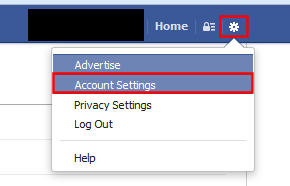
- Click on Account Settings
- Click on Apps - located in the panel to the left
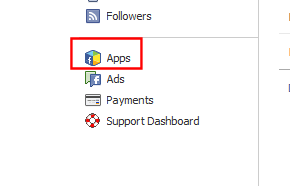
- Click on Corel PaintShop Pro
- Ensure that the Visibility of app and posts is set to Friends
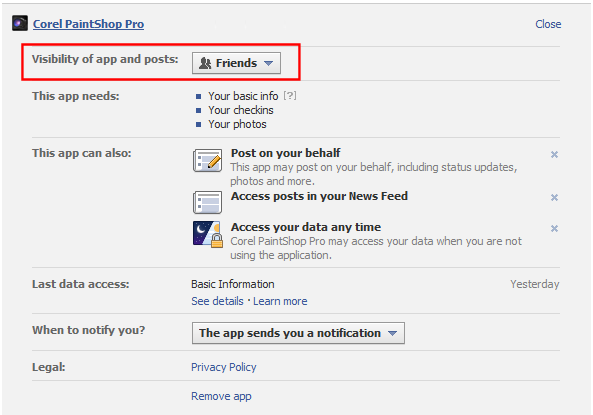
Was this article helpful?
Tell us how we can improve it.