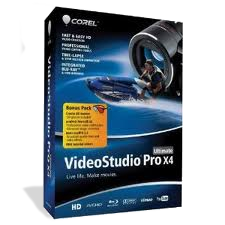
By design, Corel VideoStudio Pro's workspace is set to widescreen aspect ratio or 16:9. This article explains the steps on how to change the Display Aspect Ratioin Corel VideoStudio Pro X5:
1. Open VideoStudio Pro and create a new project;
2. Click on "Settings menu";
3. On the drop down list, click on "Project properties";
4. In the Edit file format, MPEG file should be selected.
5. Click on the Edit button in the Project Properties window.
6. In the General Tab, set Display Aspect Ratio to 4:3 or 16:9;
7. Click on "OK"when done.
Was this article helpful?
Tell us how we can improve it.