To cut apart a file that contains multiple images, you can use one of the features of the Crop toolbar to make new images from each photo.
Activate the Crop tool, drag out the area you want to crop, and click Crop as New Image.
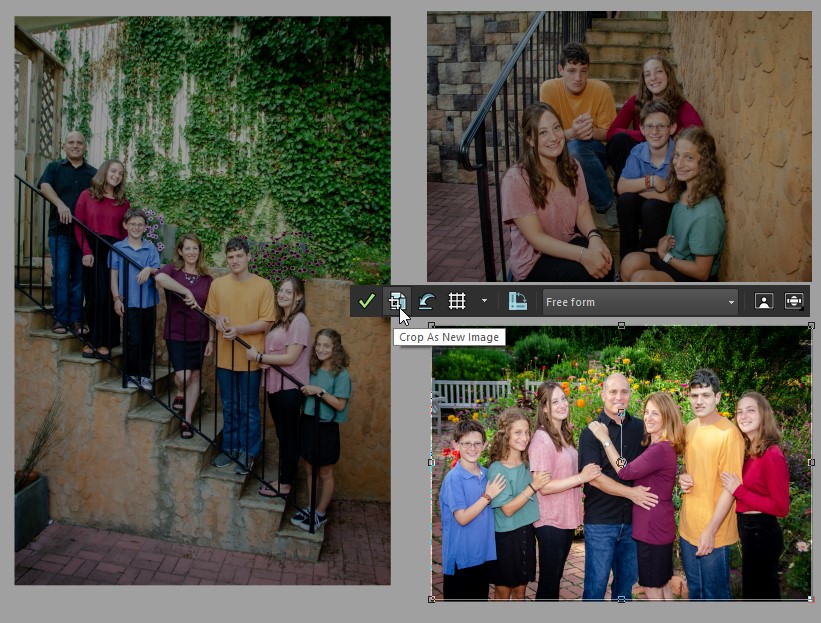
----------
You can also find the PaintShop Pro Q&A video here on the Discovery Center, where we answer more questions submitted by PaintShop Pro users
Was this article helpful?
Tell us how we can improve it.