In some cases, after installing Painter on Mac OSX, users are experiencing an immediate crash of the software and are unable to continue.
There are several steps to check to see if this can be corrected.
1) Ensure your short name does not have any spaces
a) Click on the Apple icon on the upper left of your screen.
b) Click on System Preferences
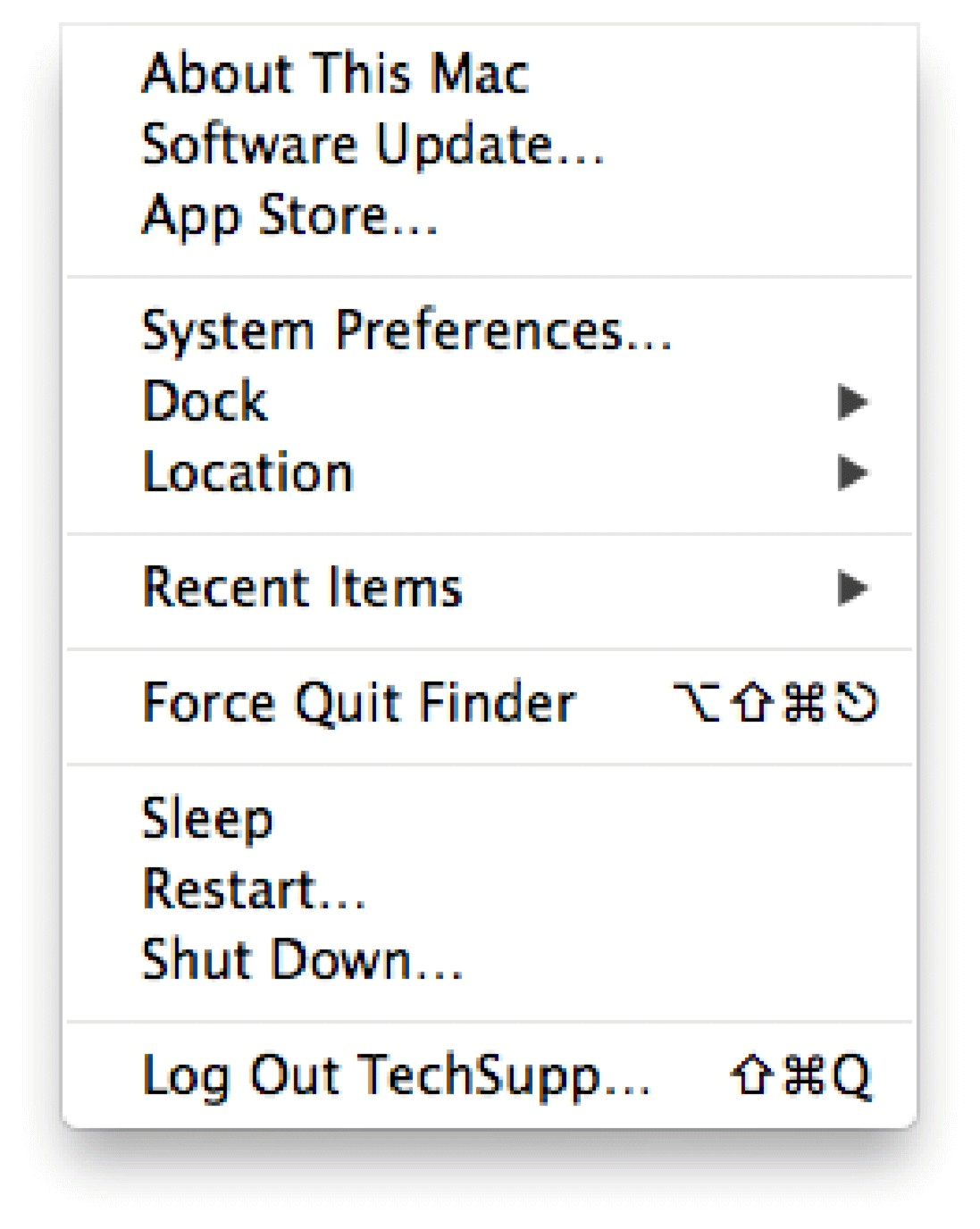
c) In System Preferences open Users and Groups
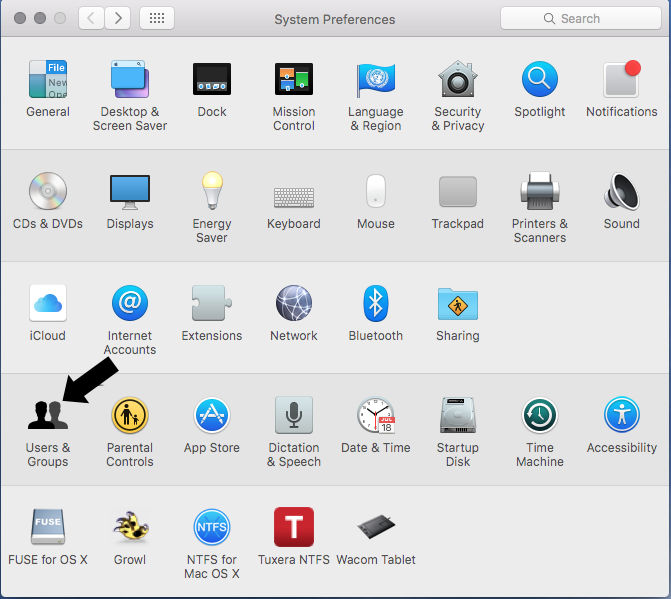
d) Unlock the screen by clicking on the lock icon in the lower left of the window
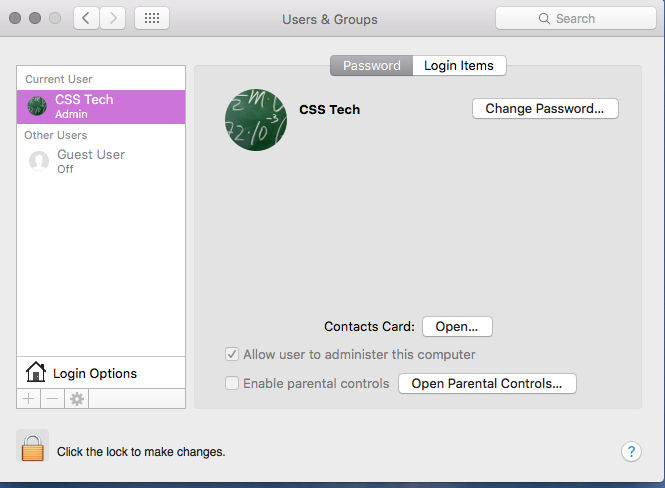
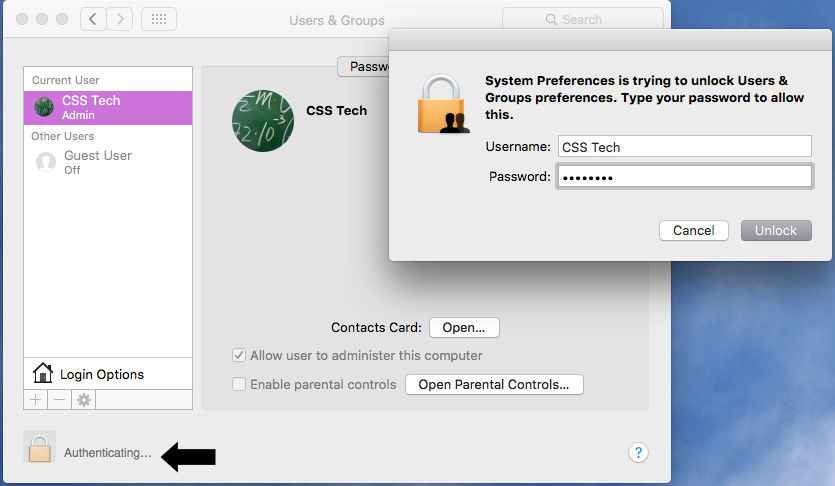
e) Right Click <CMD+Click> on your user name and click Advanced Options
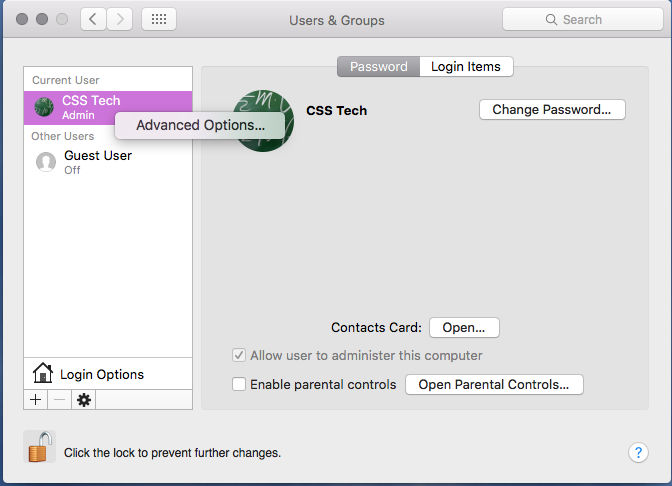
f) Verify the account name does not have a space and that both the account and home folders match..
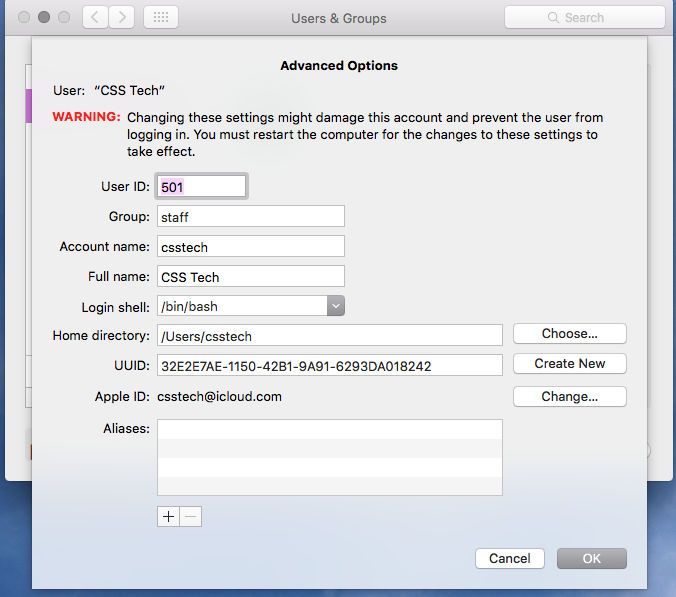
NOTE: You can also verify by opening a Terminal Window and looking at the given path
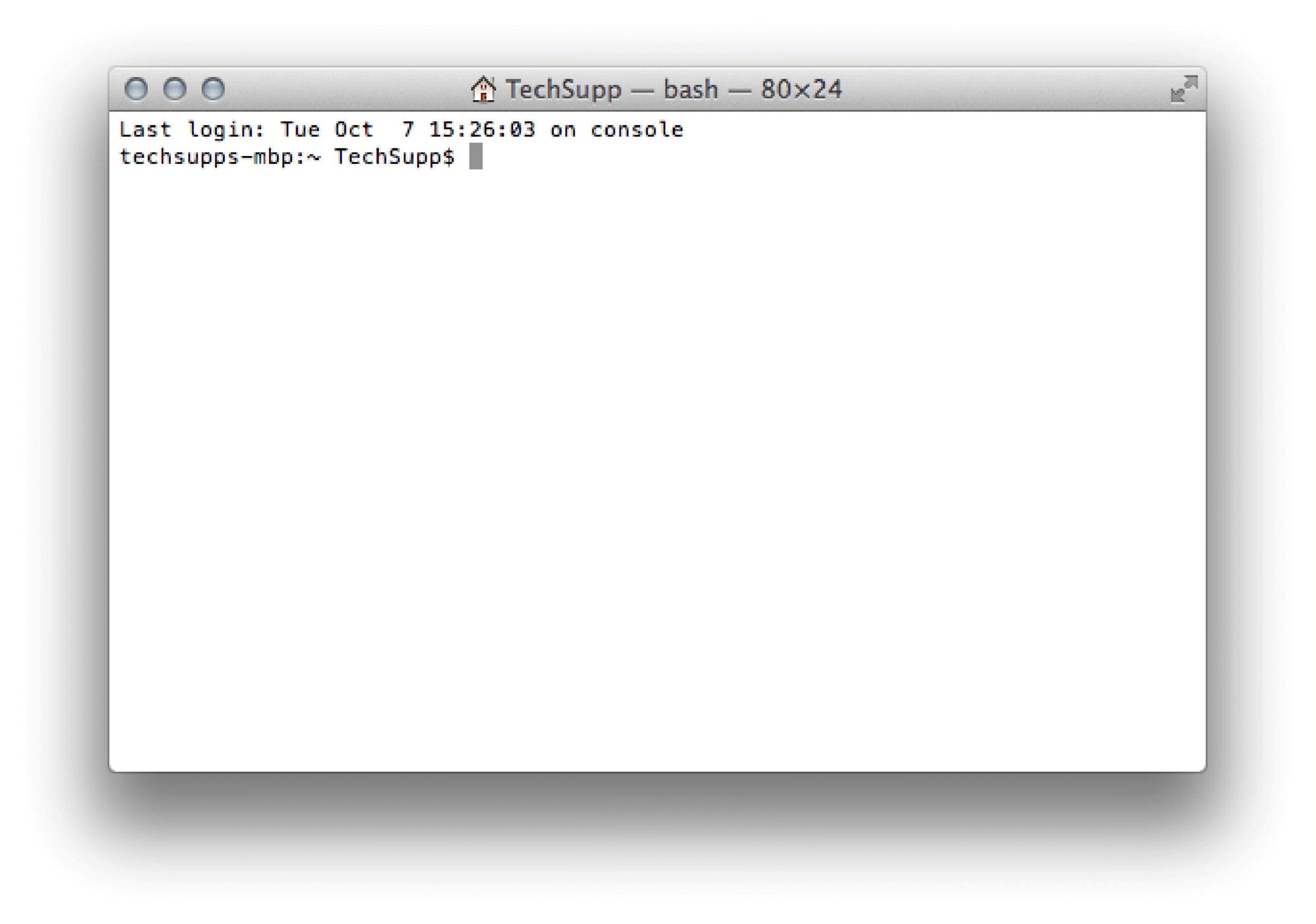
2) Creating a symbolic link to the user folder
In some system cases, a system will have more than one hard drive connected to their machines. In these cases, the main drive hold only the Operating System, while the secondary and other drives will hold the User Folder and Applications. If this is the case of your machine, using Terminal user the following command example to create a symbolic link to your User Directory:
sudo ln -s path_of_the_home_folder /Users/accountname
For the purpose of the screen-shots above; this was sudo "ln -s /Volumes/DataHD/techsupp /Users/techsupp" as our home folder is on the HD named DataHD in a folder called techsupp and the account is named techsupp
3) The last possibility is that there is a tablet connected and it’s software is out of date. To Check this, click on Go, then choose Applications.
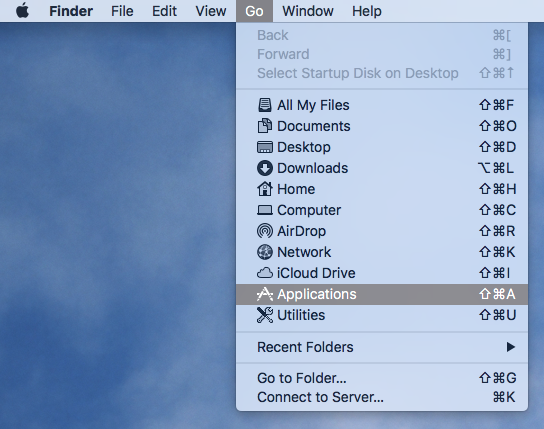
Then open the Wacom folder and launch the Wacom Tablet Utility
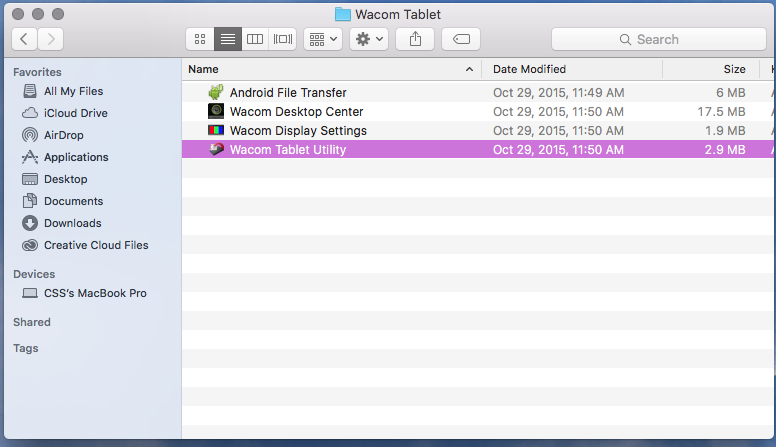
Once open, click on the Wacom Tablet Utility at the top of the screen and choose About Tablet Utility
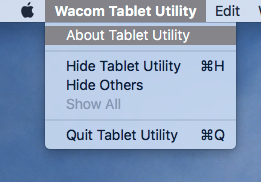
If the version number is as you see in this screen
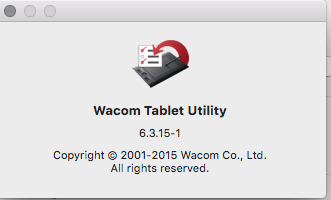
then you are running an older version of the software and river. Close this window and then press the remove button on the main screen.
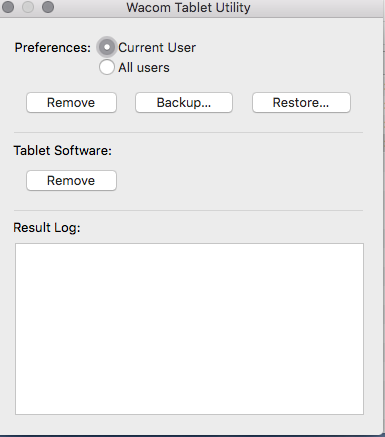
Once it’s complete, you will see
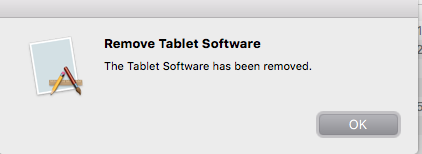
Click OK and restart your computer.
Should Painter not launch, please contact Technical Support for further assistance.
Was this article helpful?
Tell us how we can improve it.