1. Launch CorelDraw Graphics Suite X6.
2. Go to Tools>Options>Document*>Rulers
(*Note: You should have an open document or a blank page open for the document option to appear)
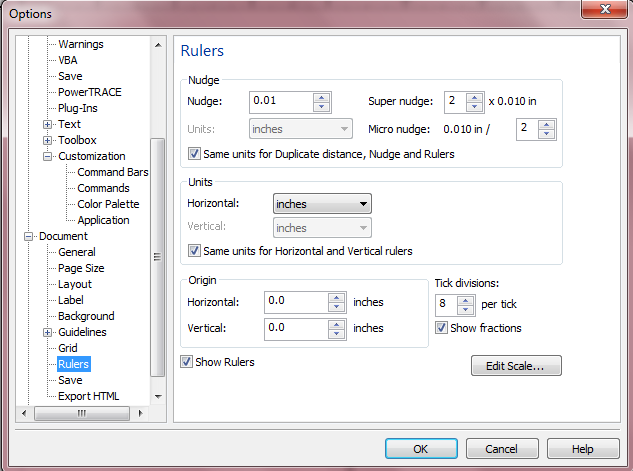
3. You can also right click on the ruler itself and select Ruler Setup to open this command.
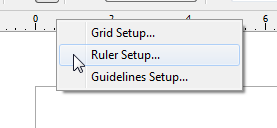
4. You can now change the units under the Units area. You may select it under the horizontal dropdown and choose your preferred measurement.
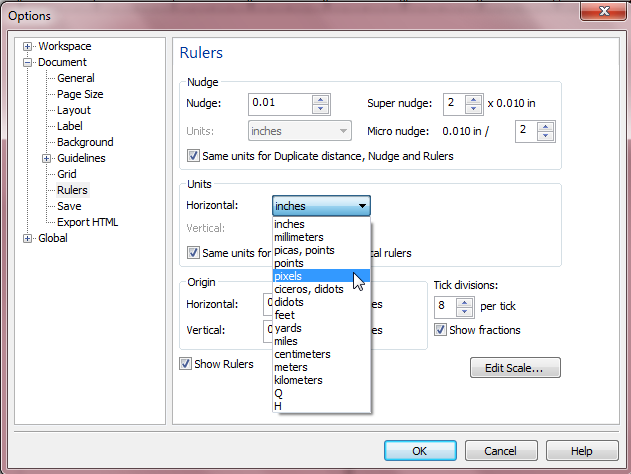
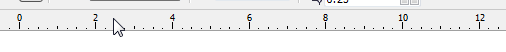 |
|---|
 |
Was this article helpful?
Tell us how we can improve it.