Symptoms:
You are getting the error message, "You have exceeded the number of computers on which you may install the product," when installing your Corel product on a different device.
Cause:
Your serial number has already reached the maximum activation count.
Resolution:
- Visit https://myaccount.corel.com/ and sign in with your Corel account;
- Select the category for your product on the left-hand side—either in "Subscription Products" or "Perpetual Products.":
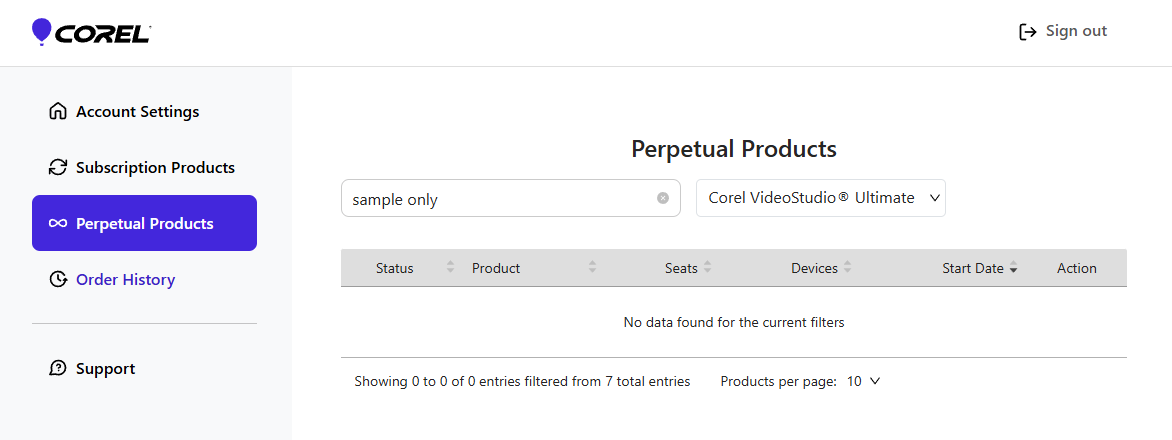
- Your product should then be listed in the right-hand pane. Click on the gear icon under the "Action" column.
- Select "Manage Details." You should then see a list of devices where the product has been installed.
- Click on the checkbox beside the one you wish to remove.
- Click on the trash can icon to remove the device.
You should now be able to install your Corel product on a different device.
Considerations for Volume License Customers:
- If you have purchased a Volume License, it is important to understand that your purchase is governed by the Business User License Agreement (BULA) which allows a you to purchase a license for multiple installations (also known as seats)
- This agreement (BULA) states that a volume license product may only be installed on a single device per seat, while the retail End User License Agreement (EULA) allows up to two device installations (but only allows using your software on one computer at a time).
- NOTE: It is possible for you to purchase a single-seat volume license. Single seat volume licenses are governed by the BULA.
- As with the EULA, your BULA licensed seats can be managed via the https://myaccount.corel.com/ page.
- You can deactivate computers with the same method as above, but you may need to look under "Team Products" rather than subscriptions.
- NOTE: Uninstalling while the computer is connected to the internet will free up a seat for use on another computer without the need to access your online account. This is especially useful when using software deployment tools to manage multiple installations.
Should you face any difficulties, please contact our Support Team for further assistance.
Was this article helpful?
Tell us how we can improve it.