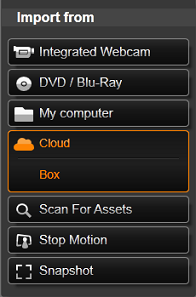
Next, you will be prompted to login to the Box service.
Once you login the Importer will then display all of the supported content located in your Box.com account. Here is a small example showing a few items

Once you click Start Import, the files will be added to the Library and will be ready for use.
Was this article helpful?
Tell us how we can improve it.