Menu chapters can get out of order for a variety of reasons.
1. You could have manually moved the chapter markers in the timeline.
2. You could have moved a button from the menu preview to a point in the timeline where it is out of order.
3. You could have used the Insert Link tool in such a way that it causes problems.
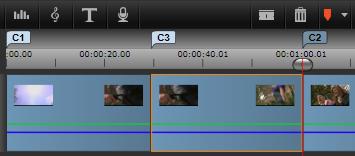
Assuming that this was an accident and you want the chapters to proceed sequentially, click the Sort button shown below.
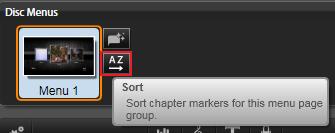
This will automatically sort the chapters to that they proceed sequentially from left to right on the timeline.
Was this article helpful?
Tell us how we can improve it.