To remove the PaintShop Pro splash screen:
1. Launch PaintShop Pro
2. Click on File > Preferences > General Program Preferences.
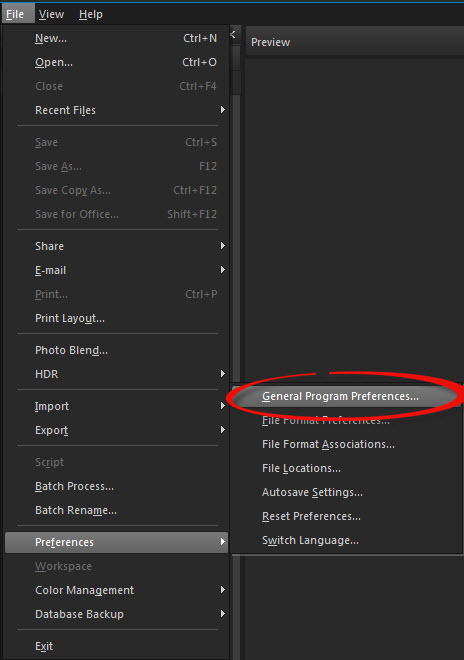
3. Click Miscellaneous and unmark the "Show Splash Screen when application starts" box.
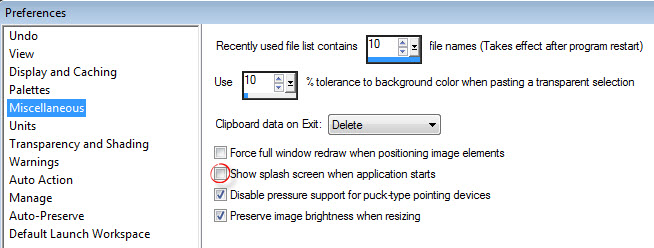
4. Click on OK and the next time you launch Paintshop Pro, the splash screen should not display.
Keywords: disable, splash screen, turn off, remove, paintshop pro, start up,
Was this article helpful?
Tell us how we can improve it.