Symptoms
While installing or uninstalling Creator NXT (any version), the process stalls upon reaching the Roxio Secure Burn install or removal and will not go any further.
Cause
The Roxio Secure Burn process is still loaded and running in memory.
Resolution
To correct this problem and allow the installation or uninstall to proceed past Roxio Secure Burn and complete successfully, you will need to end the Secure Burn process in Task Manager. Leave the setup wizard as is (in its stalled state), and follow the steps below.
- Right-click the Windows Start button
 and select Task Manager.
and select Task Manager.
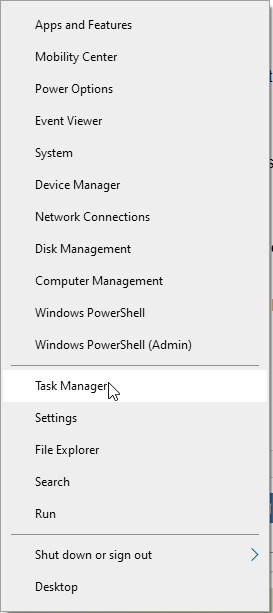
- In the Task Manager window, click on the "More details" button if this is the first time you used it. It will expand the Task Manager window to its full interface.
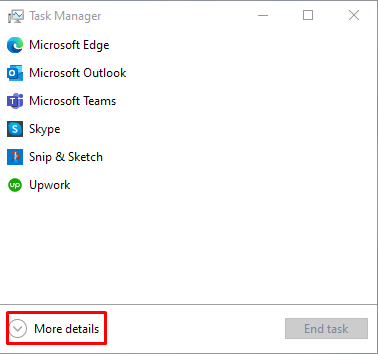
- Click on the "Details" tab and scroll up or down the list to locate the Secure Burn process. Look for "RoxioBurn.exe", "SecureBurn.exe", or "BurnLauncher.exe", or anything similar; which one you will find will depend on which version of Creator NXT you are running. You may have also installed a stand-alone version of Secure Burn, in which case, it will have a variation of the same executable name.
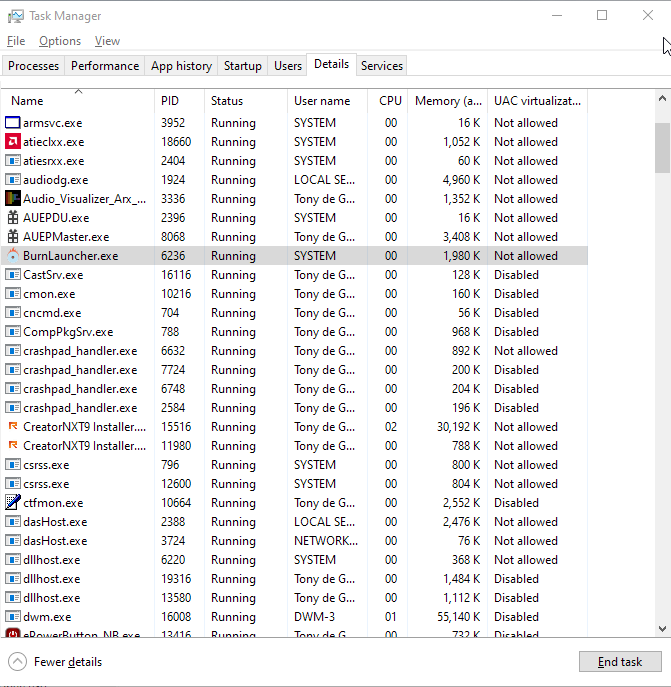
One way to check if you have located the correct process is to right-click on the .exe file and select "Open file location". If it opens a Roxio or WinZip folder, then you have the correct one.
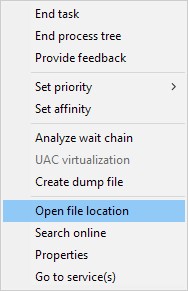
- Once you have located the Secure Burn process, click on the "End task" button on the bottom right-hand corner of the window.
- Now close the Task Manager and return to the Creator NXT setup wizard.
You should find that the setup wizard has resumed and has gone past the Secure Burn stage. Wait for the installation to complete. Remember to reboot before using the software if you were not prompted to.
Was this article helpful?
Tell us how we can improve it.