Some users may encounter sign-in issues while downloading and installing CorelDRAW 2024.
Our engineering team has applied a fix to the issue. To be notified of the final solution, subscribe to the article by clicking the Get Updates button.
For users still experiencing sign-in difficulties, the following steps should be carried out:
For Windows Users
- Close the browser and the Product
- Search Internet Options in the start menu's search bar or through the Control Panel
- Go to the General tab of the Internet Properties dialog
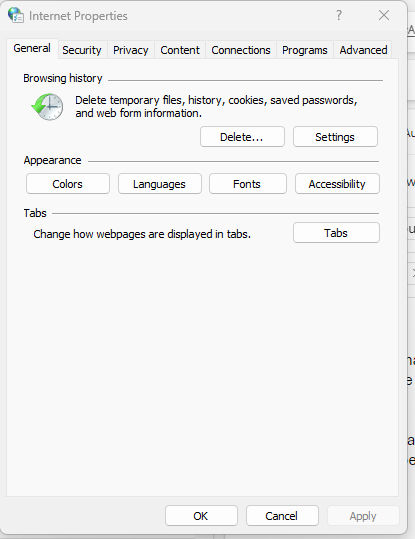
- Click on Delete to open the "Delete Browsing History" dialog window
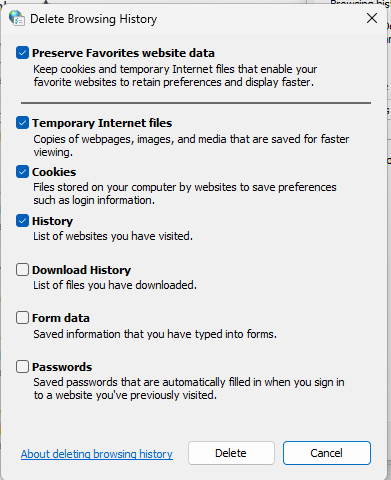
- Delete "Temporary Internet files" - other options are up to the user
- If these steps did not work immediately, restart the machine
- Launch CorelDRAW 2024
For Mac Users
- Close the browser and the product
- Open the browser and navigate to the "Advanced" tab under Safari -> Settings Menu
- Check the "Show features for web developers" option at the bottom
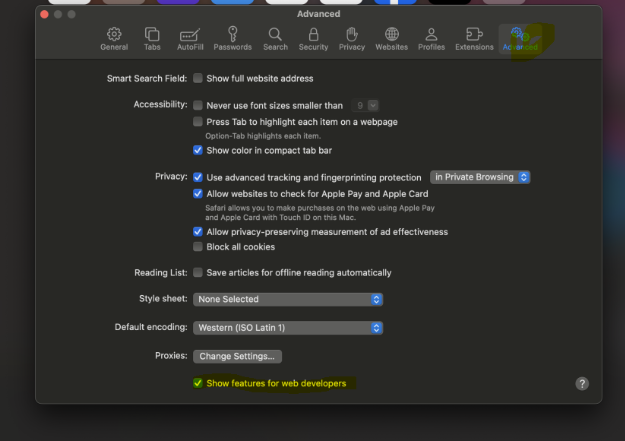
- In the browser's top menu bar, there should now be a menu item labeled Develop
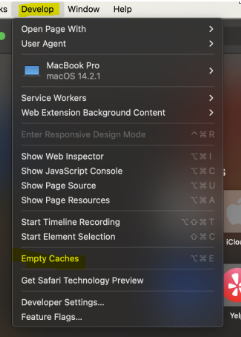
- Navigate to the "Empty Caches" selection in the Developer menu and click on it
- If these steps did not work immediately, restart the machine
- Launch CorelDRAW 2024
Was this article helpful?
Tell us how we can improve it.