| This article does not include information regarding issues installing WinZip. If you are having difficulty installing WinZip, please look through the Installing section of this knowledge base or use the Search feature to find information about a specific issue. |
Unzip and Install
If the software you downloaded came in a Zip file (.zip or .zipx) and it includes a Setup program, one option you have is to open the Zip file, a window will pop up and select No, just show me its contents to view the installation file. Double-click on the installer and click on Yes, open this file to start the installation process of the software in the Zip File.
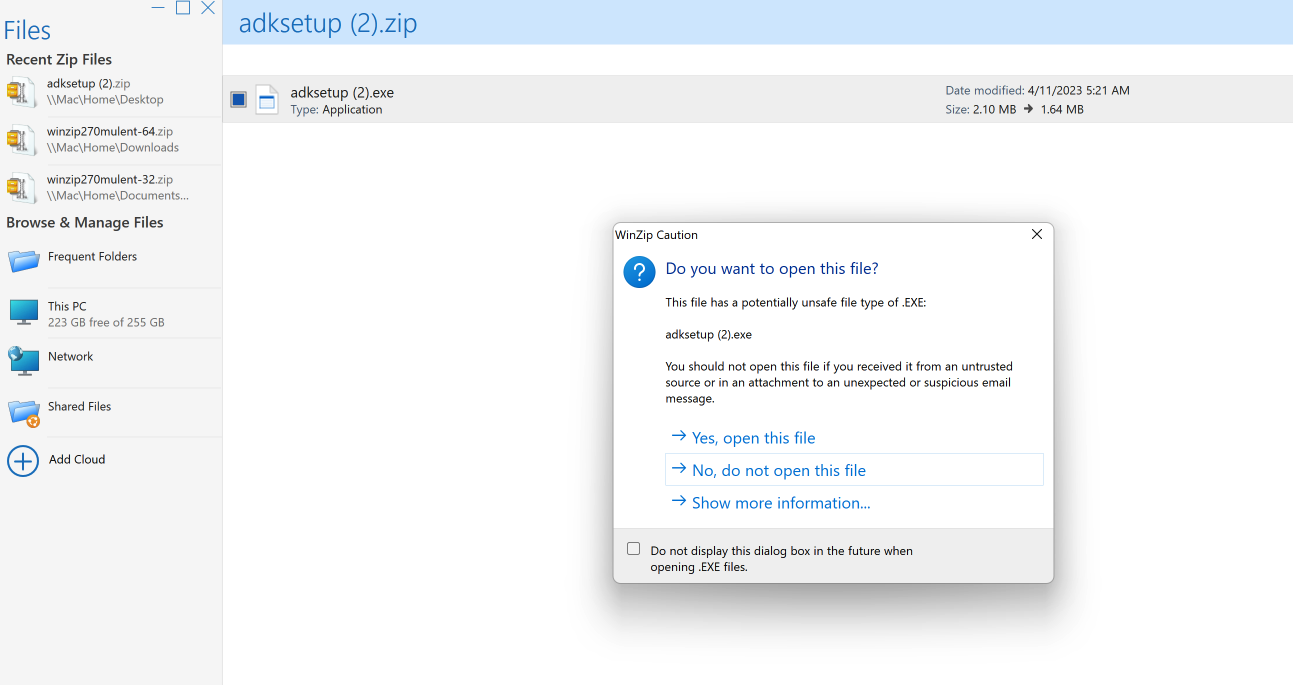
When the WinZip install feature is used, it performs these functions:
- WinZip extracts all the files to a temporary folder
- The Setup program (setup.exe) is run
- WinZip deletes the temporary folder and files
If you have difficulty installing the software, you could look in the Zip file for a ReadMe file (readme.txt, readme.doc, etc) which may include instructions. Otherwise, questions concerning your downloaded software should be directed to the person or company from whom you received the software.
| Note: If your downloaded file is an EXE file, it is not a Zip file. It may be a self-extracting Zip file, in which case you do not need to open it in WinZip. You would simply double-click the EXE file and click Unzip, noting the target location (Unzip to folder). A setup program may start automatically, or you may have to open the target location and double-click the setup program manually. Again, questions regarding the use of a downloaded self-extractor should be directed to the person or company from whom you received the software. |
Was this article helpful?
Tell us how we can improve it.