To open multiple photos in the same workspace, make sure Tabbed Documents is NOT checked under the Window menu. This will allow you to see all your open images in the same workspace.
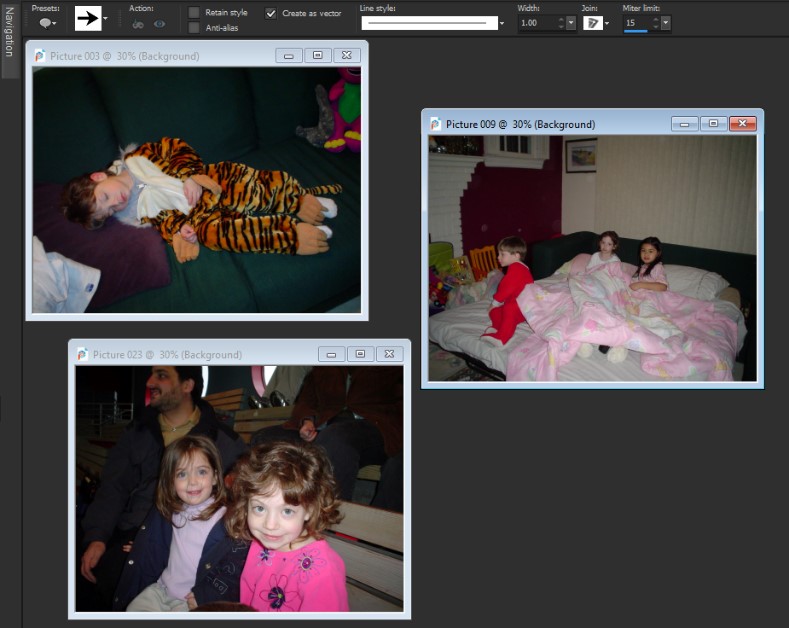
As long as you are not using Tabbed Documents view, you can drag a layer from the Layers palette onto a blank space in the workspace to create a new image.
----------
You can also find the PaintShop Pro Q&A video here on the Discovery Center, where we answer more questions submitted by PaintShop Pro users
Was this article helpful?
Tell us how we can improve it.