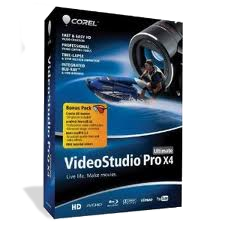
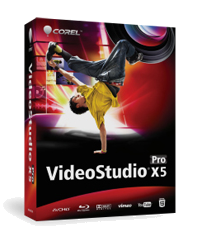
To capture photos:
1 Select Settings > Preferences > Capture.
Choose Bitmap or JPEG as the Snapshot format.
Note: If you selected JPEG, set the Snapshot quality.
2 Click OK.
3 Select a video clip in your project.
4 Drag the Scrubber to the frame you want to capture.
5 Select Edit > Take a Snapshot. The photo snapshot is automatically added in the Library and saved to your working folder.
KEYWORDS: snap shot, snapshot, clip, movie, frame, photo
Was this article helpful?
Tell us how we can improve it.