The problem happens when you enable the Use first clip as introductory videooption to create a disc.
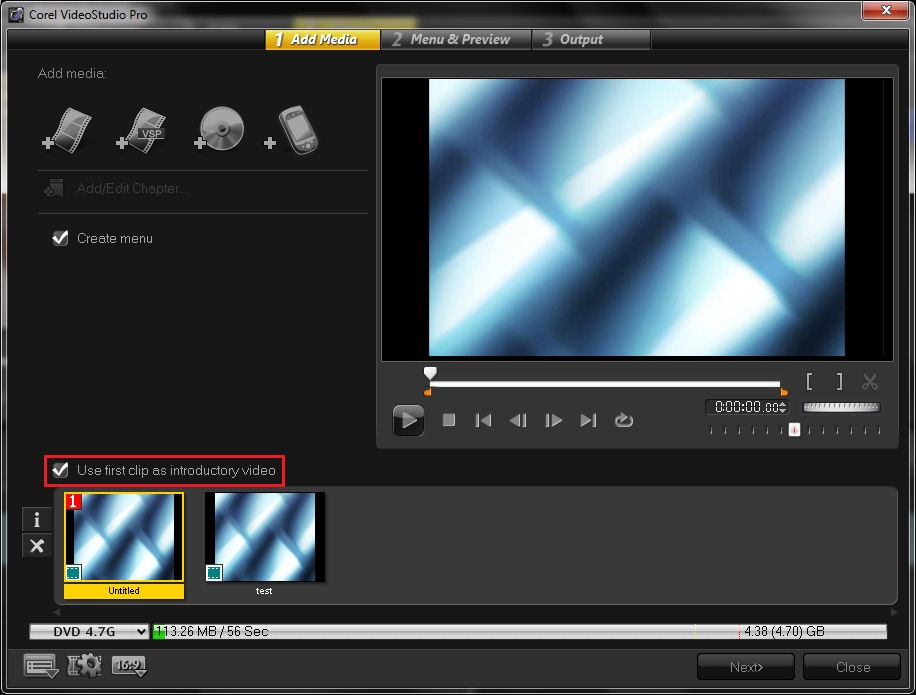
The error Unspecified Error will pop up at the later part of the burning process.
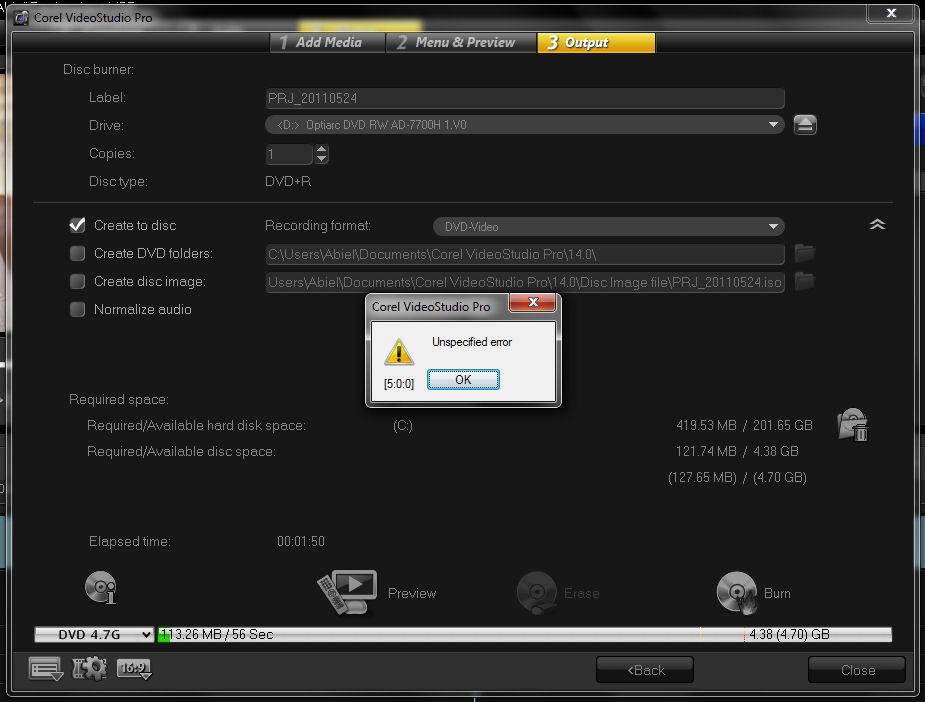
Solution:
If you are getting the getting the Unspecified Error when creating a disc using VideoStudio Pro X4, just download the file afCvtTitleMenuRenderUnit.dll (attached below) and copy it to directory where you installed VideoStudio Pro X4 folder.
Windows XP:
C:\Program Files\Corel\Corel VideoStudio Pro X4
Windows Vista/ Windows 7:
C:\Program Files (x86)\Corel\Corel VideoStudio Pro X4
When you received the COPYFILE pop up, then just click on the COPYANDREPLACE option to complete the transfer.
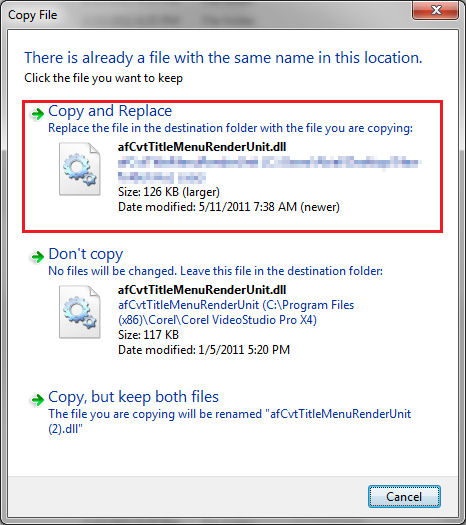
NOTE: The file afCvtTitleMenuRenderUnit.dll is attached to this article and you can download it by clicking on the link below.
Attachments
[../../../servlet/afCvtTitleMenuRenderUnit58e4.dll?retURL=%2Flearn%2Farticles%2Fen_US%2FMaster_Article%2FGetting-the-Unspecified-Error-when-creating-a-disc-using-VideoStudio-Pro-X4&entityId=ka060000000PLzsAAG&field=Primary_Attachment__ Body __s afCvtTitleMenuRenderUnit.dll]
Was this article helpful?
Tell us how we can improve it.