Below are the steps to find the name, version and build # of your Corel product
1. Start your Corel product
2. On the main product window, look for the product name
3. On the menu bar, either right or left corner, click >
4. In the About window, look for the Version and Build Number.
Here are some examples: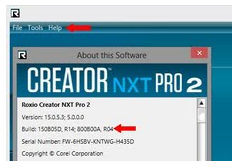

Was this article helpful?
Tell us how we can improve it.