Poor quality / blurry preview when playing video on timeline.
Pinnacle Studio 26 has the feature to adjust timeline preview quality, using the Playback resolution selection box (drop-down list), available just below the preview window.
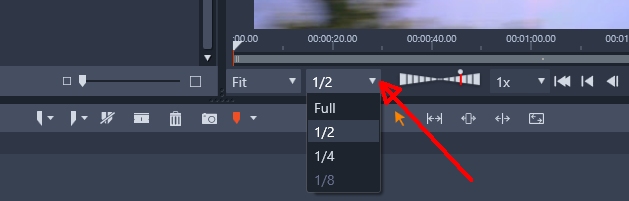
In the Playback resolution selection box, Full is 100% preview quality, 1/2 is 50% preview quality, 1/4 is 25% preview quality and 1/8 is 12.5% preview quality. This is similar to 'Preview Quality' setting that we have under Control Panel > Export and Preview in previous Pinnacle Studio versions.
Note: By default 1/8 preview quality remains disabled, it gets enabled automatically when you use 4K or 8K clips.
Was this article helpful?
Tell us how we can improve it.