The serial number is provided with the purchase of CorelDRAW and is used to activate a CorelDRAW copy.
If you lost your serial number, you can retrieve it using the options mentioned below.
- Your Corel Account
Login to your account > Subscription Products section or Perpetual Products section, then search for your CorelDRAW serial number.
- At the Corel Online Store
If you purchased CorelDRAW from the Corel Online Store, please click here to retrieve your serial number or search your email box for correspondence from cleverbridge (no-reply@cleverbridge.com).
- Installed CorelDRAW copy
Windows
Start the application > Help > About CorelDRAW...
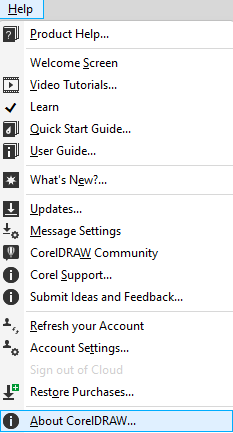
In the newly opened window, your Serial number will be shown.
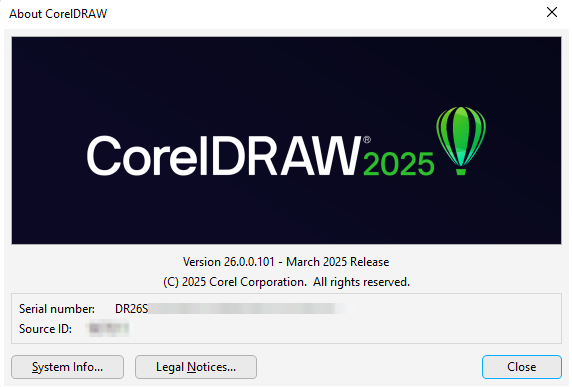
Mac
Start the application > click CorelDRAW in the top menu bar > About CorelDRAW
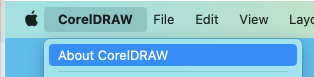
Find your license key in the newly opened window.
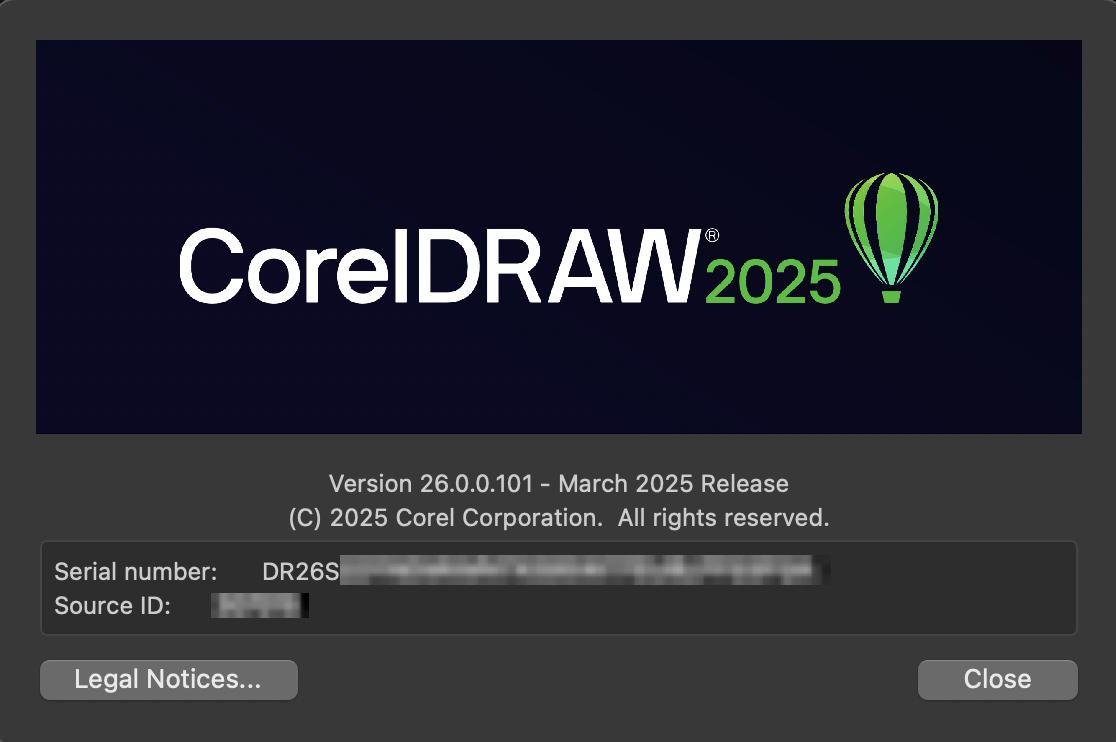
If none of the above methods worked, contact Corel Support and attach a copy of your invoice that includes details of your purchase.
Was this article helpful?
Tell us how we can improve it.