The error message has sometimes been reported when installing the Bonus DVD and Premium Pack discs. Since the error is due to an InstallShield problem, it is possible to happen on any of Pinnacle's install discs.
The error message looks like this:
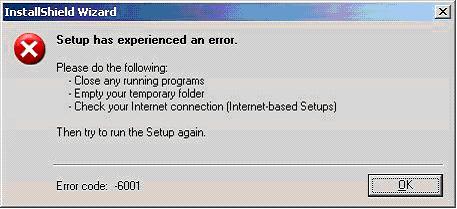
If the problem is with the Bonus DVD, it is not necessary to install this disc to run Studio. The Bonus DVD installs Premium Content that can be previewed and purchased and Studio will still run and function without it.
This problem is due to a conflict with another software using the same installation tool as Studio (InstallShield).
To fix the problem peform the following steps:
1. Use Windows Explorer to locate the folder
C:\Program Files\Common Files\InstallShield\Professional\Runtime
2. Delete the content of the Runtime folder, including sub-folders (especially folder 0701).
3. Restart the installation on the problem disc by reinserting it into the DVD drive and when the installer launches, follow the on-screen instructions.
Was this article helpful?
Tell us how we can improve it.