This message in the preview window is letting you know the Import tool is not detecting a video signal from your capture device.

There could be several reasons for this. Check the following things:
- The Studio importer can detect more then one capture device. If you have the wrong device selected you will get the "No input signal" message.
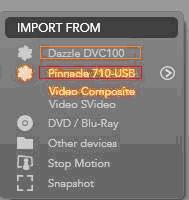
This image shows a DVC 100 and a 710-USB. Make sure the device you want to use to capture is selected like the 710-USB in the image.
- All Pinnacle capture devices can capture from both SVideo and Composite. You have to have the correct one selected.
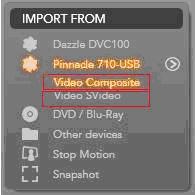
This image shows the both the Svideo and Composite options, with Composite selected.
- Devices like VCRs may not output a video signal when not playing. With devices like this you have to have the source video playing before studio will detect the input signal
Was this article helpful?
Tell us how we can improve it.