Using the shape tool The shape tool is one of the most powerful and useful tools for designing an image or creating a project. The shape tool is often the fastest way to create professional designs. 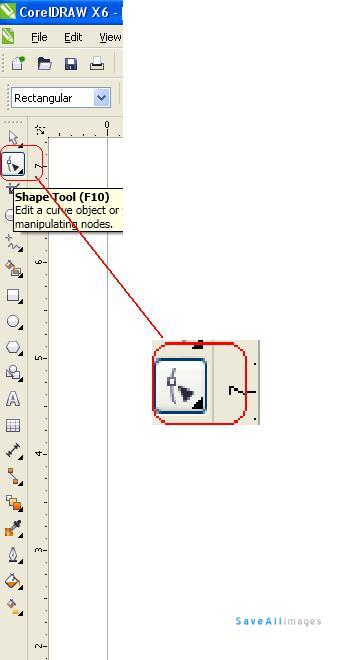 The Shape Toolbox After selecting an object or image and choosing the shape tool, a Toolbox will appear on the upper portion of the window,which will show that the shape tool is selected. Under the shape toolbox, it shows different toolbars.
The Shape Toolbox After selecting an object or image and choosing the shape tool, a Toolbox will appear on the upper portion of the window,which will show that the shape tool is selected. Under the shape toolbox, it shows different toolbars. 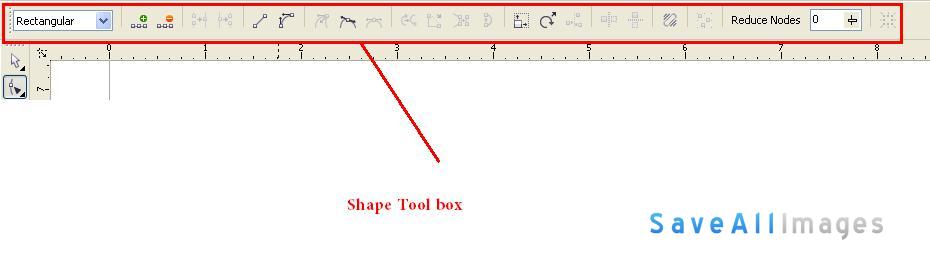
Toolbars Add and Delete Nodes 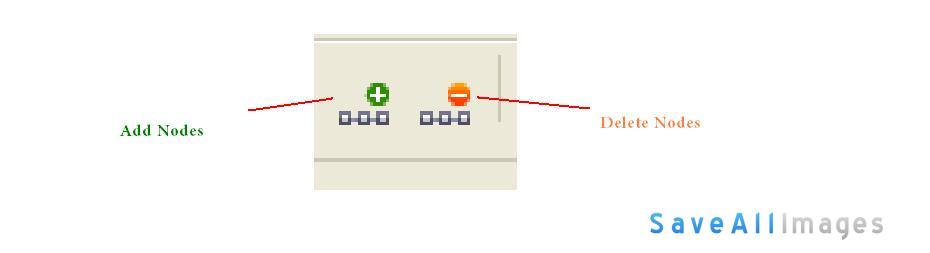
These tools areused to increase or decrease the nodes in a line of an image or object.Nodes will allow the user to manipulate the object by dragging the node anywhere on the page.The "Add nodes" tool increases the number of editable line segments in the curve object by adding nodes while "Delete nodes" reshapes the curve object by deleting nodes. Join and Break Nodes 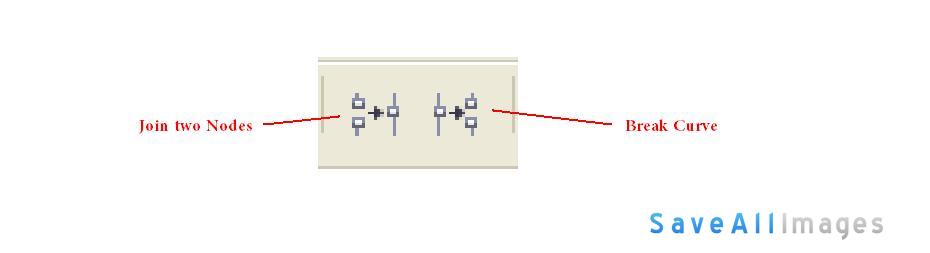
These arewhich can be used to separate or join a line withinan object.The "Join two nodes" tool joins the starting node and the end node of an open path to create a closed object or path while the "Break curve" tool breaks a path in the open or closed curve object. Convert to line and convert to curve 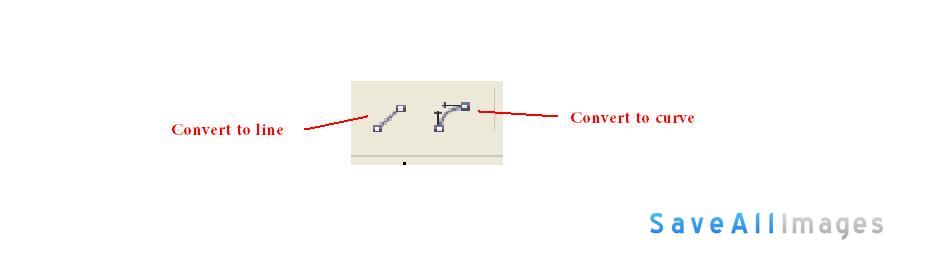
These tools convert a line into a curve or a curve into a line. "Convert to line" converts the curve segment into a line while "Convert to curve"converts the line segment into a curve which can be reshaped by manipulating the control handles. Smooth,Symetrical and Cusp Nodes 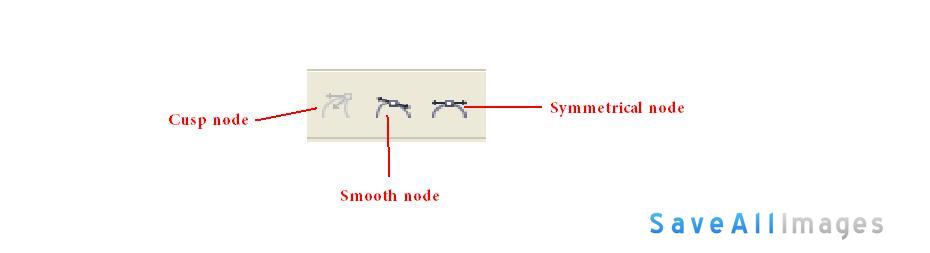
The smooth tool will smooth the roundness of the curve by converting the node to a smooth node.The Symmetrical tool can apply the same curve shape to both sides of the node while the Cusp tool create a sharp angle in the curve by converting the node to a cusp node. Reverse Direction /Extend Curve to close 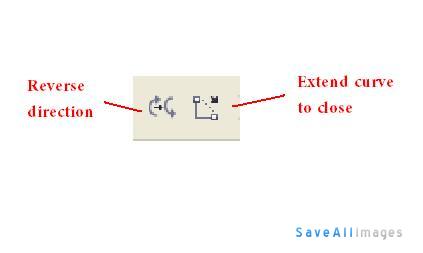
Reverse Direction This tool reverses the position of the starting node and the end node. Extend Curve to close This tool closes the curve by joining the starting node and the end node with a straight line. Stretch or Scale node/Skew and Align 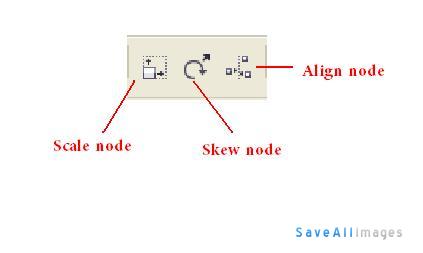
Stretch or Scale node Stretch or scale segments of a curve objects Rotate or skew node This tool rotates or skew segments of a curve objects. Align nodes This tool aligns the nodes horizontally,vertically or by control handles. Reflect Nodes horizontal and vertical 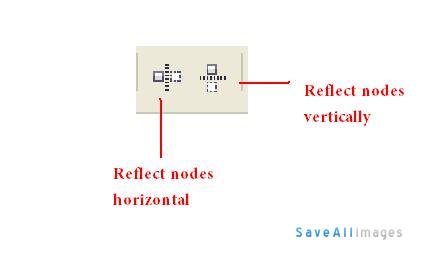
Reflect Nodes can edit coresponding nodes in object that have been mirrored horizontally and or vertically. Elastic mode and Select all nodes 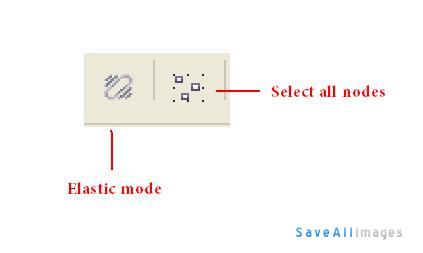
Elastic mode
Shapes a curve as though stretching a rubber band. Select all node Select all nodes in an object. Keywords: Use of Shape tool in CorelDRAW, Shape tool CorelDRAW
Was this article helpful?
Tell us how we can improve it.