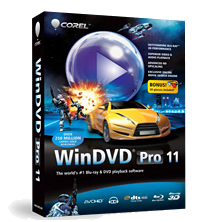
Error Message
Windows has encountered a problem and needs to close program.
The first step to try to understand this error is to locate the Windows Error log. To locate the error log within Windows to see what is being recorded other than an generic error message, please follow the link below:
http://windows.microsoft.com/en-ca/windows7/what-information-appears-in-event-logs-event-viewer
In the Application Logs, you may see an Error indicated at exactly the same time stamped as to when WinDVD had crashed. The following error message is related to one particular crash.
Faulting application name: WinDVD.exe, version: 11.0.0.342, time stamp: 0x4e9b9c3a
Faulting module name: RTLCPAPI.dll, version: 1.0.2.4, time stamp: 0x49f5896f
Exception code: 0xc0000005
Fault offset: 0x00007a07
Faulting process id: 0x1d24
Faulting application start time: 0x01ccb8f3347f0c11
Faulting application path: c:\Program Files (x86)\Corel\WinDVD11\WinDVD.exe
Faulting module path: C:\Windows\SysWOW64\RTCOM\RTLCPAPI.dll
Report Id: 76ef9fbd-24e6-11e1-ad27-782bcb9ec214
Issue
There is a conflict between WinDVD Pro 11 and the on-board audio driver.
Resolution
The faulting module is located at this path:
C:\Windows\SysWOW64\RTCOM\RTLCPAPI.dll
The faulting module RTLCPAPI.dll needs to be renamed to RTLCPAPI.dll _old
Keywords: crash, dump, issue, problem, cannot, can't, unable, play, bug, 000016211
Was this article helpful?
Tell us how we can improve it.