Symptoms
The MultiCam Capture app in Creator NXT, also known as Record Your Screen, exhibits weird behavior, such as the Stop button not responding once recording has started.
Cause
The screen capture resolution selected during Performance Check might be too high, e.g., 1920x1080.
Resolution
To fix the problem, you need to lower the screen capture resolution. To do this, follow the steps below:
- In the MultiCam Capture window, on the left-hand pane, select the capture source (i.e., desktop screen) that is exhibiting the problem.
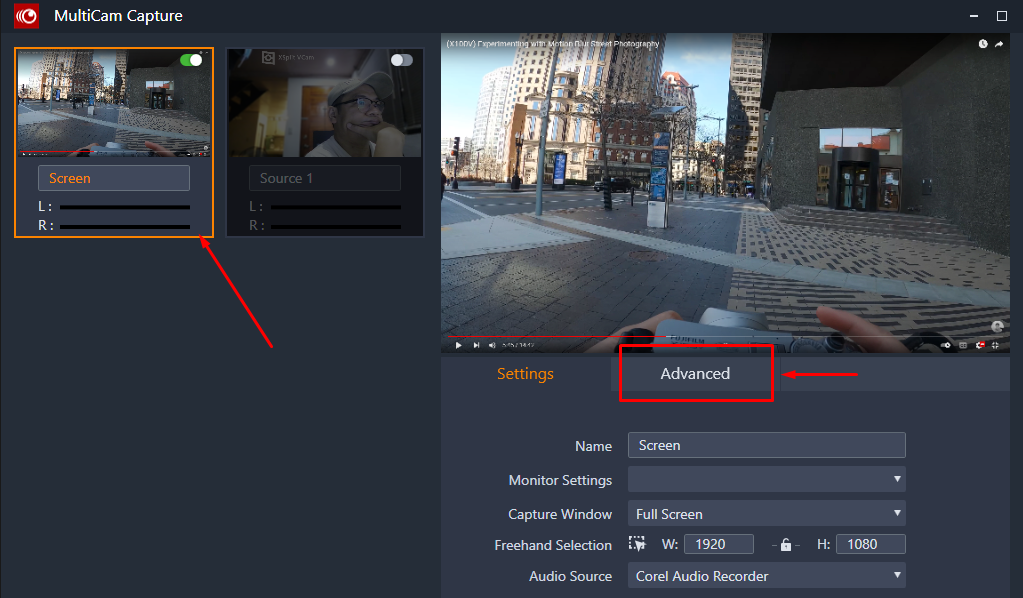
- Click the "Advanced" tab on the right-hand pane and click the "Performance check" button.
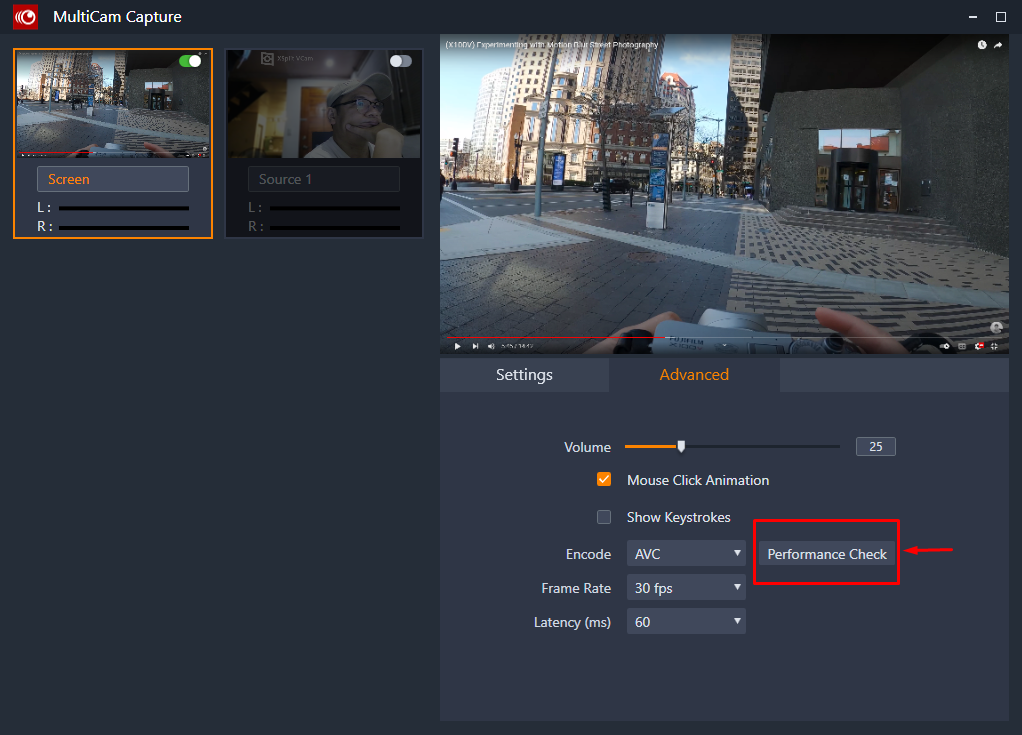
- Allow the app to analyze your system and wait for it to complete.
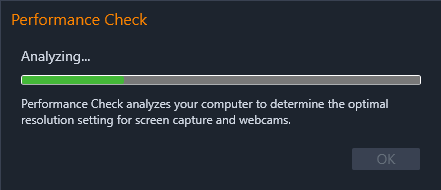
- When the analysis is done, you will be presented with a number of resolutions, e.g., 1920x1080, 1280x720, etc., usually with the recommended resolution already selected. Yours might be set to the maximum resolution.
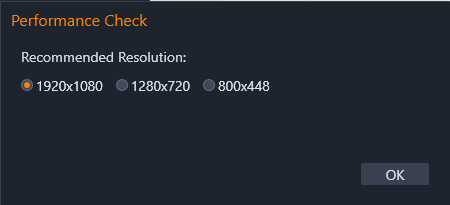
- To fix the problem, select the next lower resolution from what is already selected.
Try doing another recording and the Stop button should now respond when clicked; and your captured video saved.
Was this article helpful?
Tell us how we can improve it.