If you try unarchiving .zip files which are originally compressed by WinZip and get the 0x80004005: Unspecified error message, kindly follow the steps below to fix the issue:
Resolution
2.0 Zip legacy encryption format must be used to encrypt those files. To create a 2.0 legacy encryption Zip file, we advise you to perform the steps below:
1. Open WinZip.
2. Click on File on the top-left of the WinZip menu and select WinZip Settings.
3. Click on Encryption on the left-pane.
4. Under the Encryption method, check the Legacy (Zip 2.0) option and click OK.
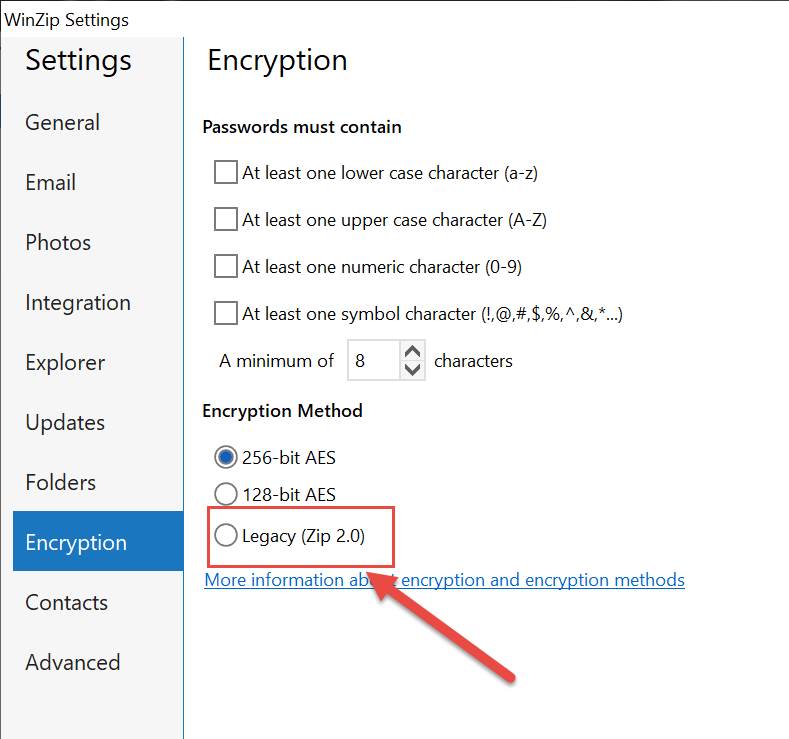
Note: Using the Zip 2.0 encryption is considered very insecure, and it is only included for legacy compatibility.
Was this article helpful?
Tell us how we can improve it.