Symptom
When attempting to install VideoStudio 2023, or update from a trial version to either the standard or ultimate version, you receive the error stating "Verify downloaded file md5 failed" during the installer download phase.
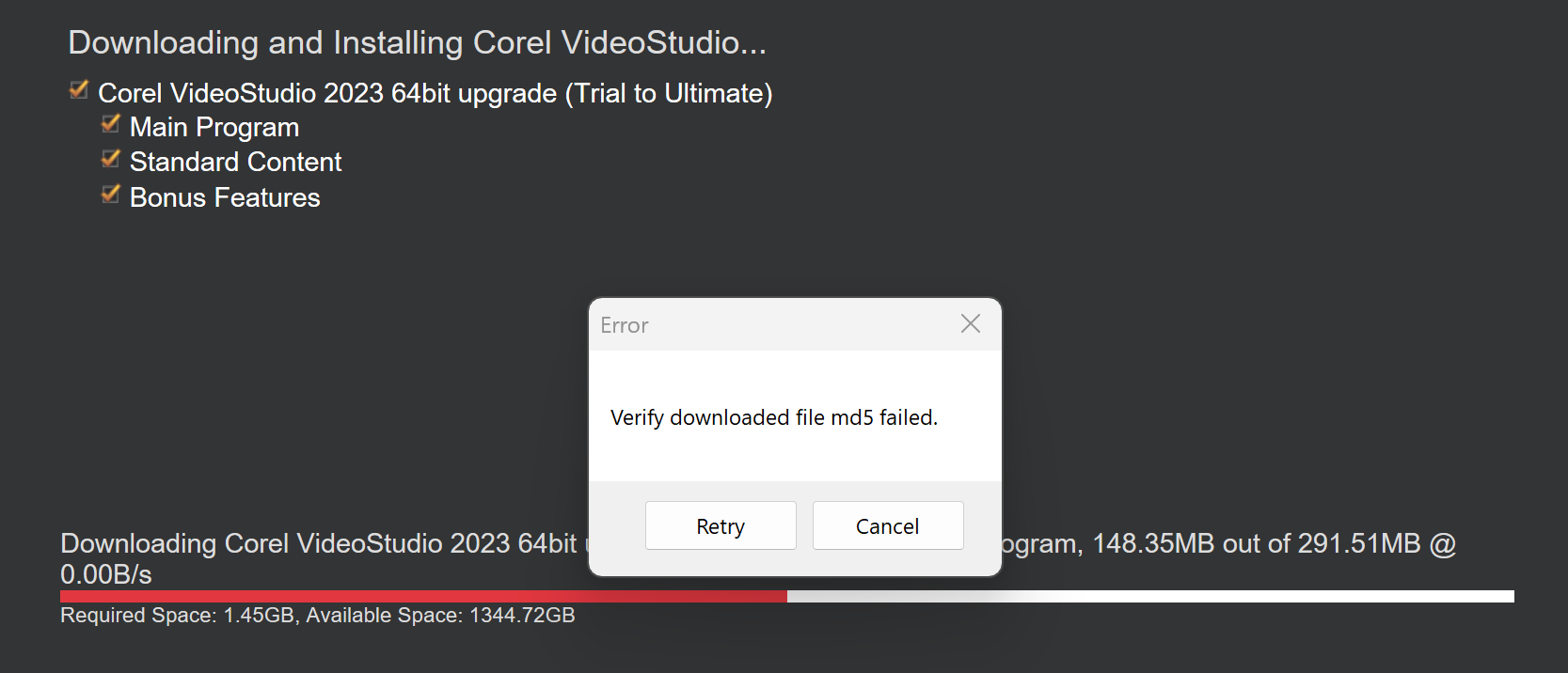
Cause
An md5 checksum error means the downloaded installer files did not pass verification due to missing or corrupted files.
Resolution
The procedures you'll need to perform to correct the problem will depend on the specific conditions surrounding your installation environment, as explained below.
Using a previously downloaded installer
If you are installing from a previously downloaded set of installer files, then you need to get rid of those and download fresh ones.
You can download a copy of the installer from https://www.videostudiopro.com/download
Upgrading from Trial to Full version
If you are getting this md5 error while upgrading from trial version to full version, make sure that you have first uninstalled the trial version and rebooted your computer before attempting the upgrade.
Network and system security software
If the issue persits, it is possible your antivirus and/or firewall software is preventing proper verification of the files. You'll need to temporarily disable the antivirus and firewall real-time shields. If you are currently connected to a vpn, disconnect from the vpn and use your regular network and internet connection.
Kindly refer to your security application's user guide, or contact the developer's support team, for instructions.
Was this article helpful?
Tell us how we can improve it.