An additional tab exists in the WinZip Ribbon if you are using either the evaluation version or if you have registered your copy of WinZip with a WinZip Standard license. In either case, this tab allows you to purchase a license and register WinZip.
If you are using the WinZip Evaluation Version, the last tab to the right will be the Buy Now tab. Clicking the Buy Now! button in the tab will cause a WinZip Store website page to open. From this page you can select one of the specific offers displayed to purchase a registration.
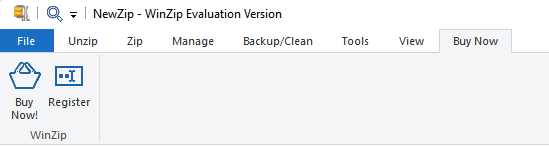
After you purchase a WinZip license, you can click Register in this tab and enter your registration information.
If the registration information you entered is for a Standard license this tab will become the Get WinZip Pro tab.
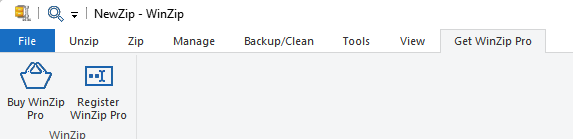
If you register with a Standard license and later find that you have a need for features available with a Pro license, you can use this tab to buy and register the new Pro license.
Note: This tab works for those with a single-user license. To upgrade a multi-user license, please fill out the WinZip Upgrade form. Administrators for a multi-user Standard license can remove the Get WinZip Pro tab by setting the DISABLEUPGRADE property to a value of "1" when installing. The same can be done by setting the DisableUpgrade string value, which resides in HKEY_LOCAL_MACHINE\SOFTWARE\Nico Mak Computing\WinZip\Policies to have a value of "1".
Was this article helpful?
Tell us how we can improve it.